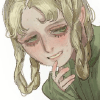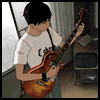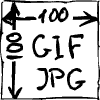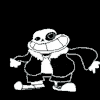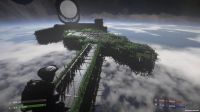Описание игры, торрент, скриншоты, видео
Скачать игру ClassiCube v1.3.7 - торрент, игра на стадии разработки | Рейтинг: 4.0 (3) | Баллы: 97 |
• Разработчик / Developer: Инди-игра (14535) от UnknownShadow200 (1)
• Жанр / Genre: Сетевые / ХотСит (2318); Песочницы (Sandbox-игры) (1389)
• Тип игры / Game Type: Beta-версия (игра еще в разработке)
• Размер / Size: 23.40 Мб.
• Оценка игроков / Game Score: 4.0 из 10 (всего голосов: 3)
• Похожие игры:
- Roblox v21.04.2023
- MineCraft Classic
- Minecraft: Bedrock Edition 1.21.130a / + TLauncher v2.89
- Blockland v21
- Manic Digger v2015-08-22
- MoonForge v13
- Infiniminer v1.5
- Five Nights in Minecraft: The Collection
- BrickGame v0.9
- UnrealVoxel
- Vaark v0.3.0
- Castle Story v1.1.10a
- Stonehearth v1.1.0.949
- Infinite Voxel World
- Super Voxel World v1.9.9
- MineTest v0.4.14
ClassiCube - полностью бесплатная копия Minecraft Classic, которая стала как никогда актуальна после того, как Mojang отключила все сервера Minecraft Classic. Тем не менее, игра имеет ряд улучшений по сравнению с оригиналом, это улучшенная оптимизация, поддержка паков текстур, скинов, ограничитель фреймрейта и некоторые новые блоки, а ещё если вы хотите поиграть офлайн, для этого есть специальный одиночный режим.
Игра обновлена до v1.3.7. Список изменений внутри новости.
Вы можете скрыть всю рекламу на сайте. Как?
С этим клиентом вы будете строить удивительные вещи, а также быстро создавать забавные ролевые и мини-игры! Есть даже функции, которые немного меняют игру, например, владелец сервера может изменить цвет неба, цвет освещения, включить новые блоки и многое другое!
Всё что вам нужно будет сделать, это скачать игру и зарегистрироваться на сайте ClassiCube.
All:
Added: New fancy lighting mode (Thanks Goodly)
Added: Modifying selected block outline appearance (Thanks Venk)
Added: replace command to singleplayer
Added: option for adjusting scale of scrollbar in inventory
Added: "scale with window" chat option (Thanks Goodly)
Added: Anaglyph 3D option
Added: Fallback terrain textures when no texture pack can be loaded
Added: Option to modify the crosshair scale on gui options (Thanks Buwwet)
Added: /place singleplayer command (Thanks yomcube)
Added: Horizontal scroll wheel support
Added: /skin singleplayer command
Added: --singleplayer and --resume support to ClassiCube command line
Added: CinematicGUI extension (Thanks Venk)
Improved: Avoid relying on C math library (Thanks calebabutler)
Improved: Better support HD terrain.png textures on low end GPUs
Improved: Better handle running out of VRAM
Improved: BlockEdit command allows modifying more properties
Improved: Exiting reduced performance message now shown in top left for around a second instead of in chat
Improved: Use fallback font if can't load any system fonts
Improved: Scroll wheel up/down is now bindable for key input
Improved: Support multiple bindings to same button
Improved: Better support multiple connected controllers for input
Improved: Change saplings to not instantly grow when placed in singleplayer
Improved: Scale of small and big announcements (Thanks Goodly)
Improved: Load sounds from a .zip file instead
Improved: Support displaying < 1 FPS in HUD
Improved: Show better error message when not enough memory to load a level
Improved: Give a description for WoM style hacks in the hacks settings menu (Thanks Goodly)
Improved: Make 0.0.23 texture pack more accurate
Fixed: Make entities lit in fully bright blocks with Adv lighting (Thanks Goodly)
Fixed: Custom blocks with no fog in .cw files mistakenly still being loaded with fog density
Fixed: skinnedcube or custom models having white/black pixels in 'hat' skin area mistakenly cleared
Fixed: Keyboard camera movement having a large jump in rotation if a camera movement key is held down when exiting a menu that held input lock
Fixed: 'overwrite existing' not working in Save menu
Fixed: Mouse getting centred when clicking on classic controls menu
Classic mode accuracy:
Improved: Default map gen size matches original Classic
Fixed: Some options shouldn't apply in Classic mode
Fixed: TNT shouldn't blow up in Classic mode
Fixed: Change FPS mode in classic mode options to behave more accurately
Fixed: Place dirt under generated trees (Thanks Beyond5D)
Fixed: Don't save camera's pitch axis when making a checkpoint (Thanks Beyond5D)
Windows:
Improved: Switch to own HTTP backend rather than relying on underlying implementation of IE
Improved: Show better message for plugin load failures
Improved: Also try to dump stack contents in crash log
Improved: Support more multimedia key buttons
Improved: Now can run on NT 3.51 out of the box
Improved: Better compatibility with older Windows SDKs
Fixed: Crash after resizing window in Direct3D 11 backend
Fixed: Can't run when ImageHlp DLL is missing
Fixed: File existence check not working properly on Windows 9X
Added: Support for resolving domains to IPv6 addresses on Windows
macOS:
Improved: Better support compiling for macOS 10.3
Improved: Support 4 extra mouse buttons
Improved: Support more multimedia key buttons
Improved: Always enable ModernGL builds in Updates menu
Improved: Build app bundle with makefile
Fixed: Camera majorly warping after returning to the game from an in-game menu
Fixed: Launcher and icon colours being swapped when compiled with recent SDK versions
Linux:
Added: SDL3 backend
Improved: Flatpak support (Thanks sungsphinx)
Improved: Support 4 extra mouse buttons
Improved: Support more multimedia key buttons
Improved: Always enable ModernGL builds in Updates menu
Improved: Try to better support non glibc systems
Fixed: Crashing on system without input context support
Webclient:
Added: Support controller input
Improved: Support more multimedia key buttons
Android:
Added: Support controller input
iOS:
Improved: Compatibility with iOS 5.0 and 6.0
Other:
Added: Grayscale post processor for Modern OpenGL builds (Webclient/mobile/ModernGL desktop)
Added: Support IPV6 addresses for host component of a URL on most platforms
Improved: Responsivness when generating maps on platforms without preemptive multithreading
Added: Github actions workflows for more desktop platforms
Fixed: Mouse input issues in haiku OS
Fixed: Crash when exiting in haiku OS
Improved: Makefile tracks dependencies and stores .o in per-platform build folders
Improved: Simplify writing plugins in C++ slightly
Added: Initial OS/2 support (Thanks josch1710)
Added: Terminal/CLI window backend
Added: Classic Mac OS port (Thanks EGAMatsu)
Fixed: IRIX build crashing when displaying window
Consoles:
Added: Switch port (Thanks headshot2017)
Added: Broken Sega 32x port
Added: Broken Xbox 360 port
Added: Incomplete PS1 port
Added: Incomplete PS2 port
Added: Incomplete PS3 port
Added: Incomplete N64 port
Added: Incomplete NDS port
Added: Incomplete Saturn port
Added: Broken Wii U port
Added: Audio support to GC/Wii port (Thanks headshot2017)
Added: Audio support to 3DS port (Thanks camthehaxman)
Added: Unfinished splitscreen mode
Fixed: Dreamcast build issues with latest GCC (Thanks gyrovorbis)
Improved: Support dual analog controllers in Dreamcast port (thanks gyrovorbis)
Improved: 3DS uses bottom screen for UI (Thanks camthehaxman)
Improved: State of all console ports in general
Improved: Switch to using BearSSL for SSL support
Improved: Password is now remembered
Improved: Use common system font implementation
Improved: Partially offset FPS/position text to avoid overscan
Improved: Add support for two button input binds
Improved: Allow using A button as 'action' button in menus in-game too
Improved: Make Quit Game more stable
Improved: Don't auto show virtual keyboard when an input field is selected, only show it after A/Start is pressed
Fixed: Input for save level and menu input screens
The block-based game that you will enjoy for a very long time!
ClassiCube is an extension of Minecraft Classic, which has been described as a "virtual bin of LEGO blocks". Our version of Minecraft Classic includes many bug fixes and performance improvements (read: it runs faster and has less problems!) and includes a brand new and optional set of blocks for your enjoyment.
Some improvements include...
• A standalone client that works with both our website AND Minecraft.net!
• The ability to load texture packs (which allows you to re-skin almost everything in the game, including the menu buttons!)
• A better framerate limiter that will lock your framerate to 60 instead of a random number!
• HD texture support!
• A brand new set of 16 optional and attractive blocks!
• The ability to upload a character skin for FREE!
Ссылки для скачивания игры
Если ты нашёл "мёртвую" ссылку - дави значок [X] рядом с ней и ссылка в ближайшее время будет перезалита.
Дополнительные файлы для игры
Отправка личных сообщений доступна только после регистрации.
Комментарии игроков (28 шт.)