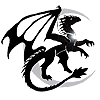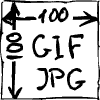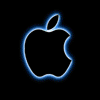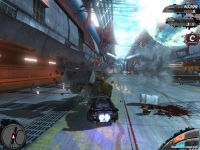Описание игры, торрент, скриншоты, видео
Скачать игру Algodoo v2.1.0 [RUS] - торрент, полная русская версия | Рейтинг: 9.8 (75) | Баллы: 957 |
• Разработчик / Developer: Algoryx Simulation (1)
• Жанр / Genre: Игры с физикой (1296); Песочницы (Sandbox-игры) (1358)
• Язык: Русская версия (8199)
• Тип игры / Game Type: Полная версия (установи и играй)
• Размер / Size: 60.45 Мб.
• Оценка игроков / Game Score: 9.8 из 10 (всего голосов: 75)
• Другие части игры:
- Phun Beta v5.28
• Похожие игры:
- OE-Cake v1.1.1b
- Physion v1.01
- Aaron's Particle Space v0.30.1
- PixPhys v1.2.1 [Steam Early Access]
Algodoo - возрождение "песочницы" Phun, которая разрабатывалась шведским студентом Эмилем Эрнерфельдтом в рамках его работы на получение титула магистра наук при факультете информатики университета Умео. Сейчас права на разработку и распространение игры принадлежат фирме Algoryx Simulation, основанной сотрудниками факультета.
Ко всем плюсам предшественника добавились лазеры, которые можно расщеплять призмой на все цвета радуги, поддержка вебкамер, текстуры, поддержка акселерометра, сенсорных экранов и многое многое другое.
Версия игры обновлена с 2.0.1 до 2.1.0. Список изменений внутри новости.
Вы можете скрыть всю рекламу на сайте. Как?
Компьютерная игра-симулятор физики в виде "песочницы". Представляет собой графический анимационный редактор, основанный на технологии XML, который позволяет создавать объекты «на лету» - они сразу начинают подчиняться законам физики.
Long awaited, following the immense popularity of Emil Ernerfeldt's Phun 2D Physics Sandbox, we proudly present Algodoo!
Algodoo is a 2D-simulation environment for creating interactive scenes in a playful, cartoony manner, making use of the physics that we use to explain our real world. Algodoo is designed to encourage young people’s own creativity, ability and motivation to construct knowledge. The synergy of science and art makes Algodoo as educational as it is entertaining. Algodoo applies a constructionistic learning paradigm - learning by designing, constructing and exploring physical systems.
Algodoo is optimized for the Intel-powered convertible classmate PC. It utilizes the webcam to create physical models from live photos, the touch screen and digital pen input for drawing objects, and the accelerometer for virtual experiments and very direct interaction with the physical simulation. Young kids can use Algodoo for drawing and the physics make their drawings come to life. From this they can learn fundamental things about physics such as motion, forces, mass and density. Older kids can construct virtual experiments that illustrate the fundamental laws of physics such as conservation of energy and momentum. They can also build advanced and innovative machines or create an animation to tell a story.
Features:
• Functionality: create and edit scenes using simple drawing tools, save and load scenes, start and stop simulation, interact with simulation by click, drag, tilt and shake. Add color traces, force and velocity vectors for enhanced visualization.
• Physics: rigid bodies, fluids, chains, gears, gravity, contacts, friction, restitution, springs, hinges, lock, motors, light rays, optics.
• User community: Algodoo has a large and active community where you can exchange your created scenes and simulation videos. Among the users are youths, animators, teachers and science centers.
• Portal: The algodoo.com portal is a wiki and thus enables educators to efficiently exchange ideas, lectures and scenes.
• Methods: Algodoo is based on the latest technologies for interactive multiphysics simulation, including variational mechanical integrators and high performance numerical methods.
=== Algodoo 2.1.0, 2013-0?-?? ===
* NEW: Custom-textured springs
* NEW: More scripting:
** onClick - called when user clicks an entity
** onKey - called on each key press
** onSpawn - called when an entity is created
** onDie - called when an entity is killed
** postStep - called after each simulation step
** update - called each frame
* IMP: Quicker rendering
* IMP: Faster solver
* FIX: A lot of fixes and tweaks
=== Algodoo 2.0.2, 2012-03-27 ===
* NEW: Plot now calculates (and visualizes) the integral on mouse-over.
* NEW: Added support for plotting acceleration and force for an object.
* NEW: Drag tool options are now serialized to scene.
* NEW: Entity info window now show position.
* NEW: Added ability to bind analog joysticks to thrusters and hinge motors.
* NEW: Replaced "Big buttons" checkbox with a slider to let the user choose any scale between 0.5 and 2.0.
* NEW: Scene thumbnail preview in save window.
* NEW: Paste images right into Algodoo.
* NEW: Wind (available in air menu).
* NEW: Direction picker for gravity, wind and object velocity.
* NEW: pos/angle/vel/angvel scriptable attributes. e.g: "vel = {- pos}"
* NEW: Thyme keyword 'entity' - get the owning entity of a scripted attribute (replaces 'owner' keyword).
* NEW: Sim.scriptUpdatesEveryStep - if true, scripted attributes gets executed on every simulation step (rather than just once per frame). True by default.
* NEW: Thyme functions: System.WriteToFile, System.ReadWholeFile, string.Split
* IMP: Better file browser file selection (use arrow keys).
* IMP: One can now delete the selected file in the file browser by pressing 'delete' button on keyboard.
* IMP: One can go to the next page of scenes with PageUp/PageDown.
* IMP: Larger scene browser and Algobox windows.
* IMP: Large values in script menu will now collapse/expand on click.
* IMP: Removed extra zeros from floating point values in console and script menu (e.g. 0.0000000 becomes 0.0).
* IMP: Slight optimization of floating point parsing (and thus loading of scenes with lots of polygons).
* IMP: Plot 'head' now drawn at current value.
* IMP: Nicer drawing of Plot text (mouse over and legends).
* IMP: Some issues with white skin now resolved.
* IMP: Options->Skin->Color now does more to change the skin color.
* IMP: The unlock menu will now automatically go and fetch unlock information from clipboard buffer (if available).
* IMP: Less window-wobble.
* IMP: Widget connector now fades with widget.
* IMP: Made Algodoo slightly less eager to automatically generate geometry from dropped texture.
* IMP: Air friction will now be applied to a more accurate position for polygons.
* IMP: In the file browser F2 can now be used to rename the selected file.
* IMP: Script menu readables now update their values.
* IMP: Plot window now keeps clear button icon even when side bar is contracted.
* IMP: Holding down SHIFT or ALT when clicking plot clear button or sidebar contract button will now apply it to all open plot windows.
* IMP: Older plot lines now fade slightly to distinguish from newest measurement.
* IMP: Dragging a slider will no longer show its tooltip.
* IMP: On touch screens, it is now easier to hit nice round values when dragging a slider.
* IMP: Widget visibility button now opens sub-menu instead of hiding windows right away.
* IMP: Gravity/air/grid options now only opens on right-click, double-click and click-hold.
* IMP: Reorganized axle menu.
* IMP: Improved collision detection between polygons with circular outer shell vs polygons and circles. A circle and a circular polygon should now behave equally in all situations.
* IMP: Added options to visualize force/velocity/momentum to velocity menu. Also added button for quick-access to right side bar options for these things.
* IMP: Better scene thumbnail scaling.
* IMP: Removed startup splashscreen for unlocked (bought) Algodoo.
* IMP: Air friction force arrows are now shown even while scaling or rotating an object.
* IMP: Scene scale indicator now has a subtle shadow for increased visibility.
* IMP: You can now use a comma as decimal separator when entering numbers to sliders.
* IMP: You can now use mathematical functions (sin, cos, pi etc) when entering numbers to sliders. (e.g. "atan(0.5)*180/pi")
* IMP: Chain tool will preview when the created chain will bite its own tail.
* FIX: Cloning of scripted attributes referencing geometries.
* FIX: Scaling will no longer affect scripted attributes.
* FIX: Checkboxes are now as wide as the containing menu (in most places).
* FIX: Improper undo/serialization of spring impulse, sometimes leading to 'explosions' on undo.
* FIX: Broken undo of hinge/laser/thruster/destroy/mirror button bindings.
* FIX: Thumbnails not under the home folder are again shown.
* FIX: Bug causing kinetic and potential energy calculations to be out of sync, making it appear in the plot as if the total energy was not constant.
* FIX: Translation of "ReloadScene" button.
* FIX: Error with scripted drawBorder attribute.
* FIX: Potential and total energy calculations now take air buoyancy into account.
* FIX: Issue with Ctrl-A selecting text instead of entities.
* FIX: Controller widget options hiding.
* FIX: Hinge tool will now try to connect selected objects first.
* FIX: Fixed context menu will now also be hidden in Play Mode.
* FIX: Blinking axle motor/brake indicator.
* FIX: Sim.airFrictionVersion not being reset to default after closing old scene.
* FIX: Better handling of the case when user switches on velocity/momentum arrows before anything moves.
* FIX: Non-ASCII characters now work again when renaming files (scenes, components etc).
* FIX: Load screen flicker on WinXP.
* FIX: Bug causing the changing of default material to sometimes change the color of all objects in the scene.
* FIX: Unnecessarily wide force view menu.
* FIX: Changing skin in Welcome menu will now adjust (reset) window positions.
* FIX: Hinge motor torque visualization.
* FIX: Finite velocity lasers not going all the way to their fade distance.
* FIX: Contact arrow force direction (I think).
* FIX: Multi-touch support (Windows only).
* FIX: Fixed some problems with finger-shifting on SMART boards.
* FIX: Saving scenes with names containing new-line characters.
* FIX: You can no longer save scenes without a title.
* FIX: Dropping textures onto a plane will now wrap the texture.
* FIX: Grid options not showing right number of axes.
* FIX: Re-uploading a scene on Algobox will no longer reset the scene group or allow-comments/responses/ratings.
* FIX: Better visualization of large force arrows (clamped to screen size).
* FIX: Bug causing rounding errors in body velocities on scene load and undo.
Ссылки для скачивания игры
Если ты нашёл "мёртвую" ссылку - дави значок [X] рядом с ней и ссылка в ближайшее время будет перезалита.
Дополнительные файлы для игры
Отправка личных сообщений доступна только после регистрации.
Комментарии игроков (456 шт.)
![Algodoo v2.1.0 [RUS]](/s/l/a/Algodoo_1.jpg)