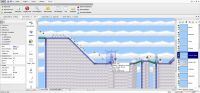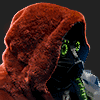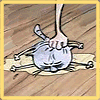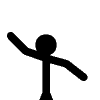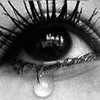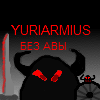Описание игры, скриншоты, видео
Скачать игру Scirra Construct Classic r1.2 - полная версия | Рейтинг: 10.0 (27) | Баллы: 58 |
• Разработчик / Developer: Scirra (3)
• Жанр / Genre: Создание игр (98)
• Тип игры / Game Type: Полная версия (установи и играй)
• Размер / Size: 16.43 Мб.
• Оценка игроков / Game Score: 10.0 из 10 (всего голосов: 27)
Scirra Construct - бесплатный игровой конструктор основанный на DirectX 9 и предназначенный для создания 2D игр. Он использует удобную и простую систему, основанную на событиях. Создать игру может любой желающий, для этого вам не нужно уметь программировать или знать скрипты - вообще ничего! Плюс ко всему прочему в этом конструкторе можно создавать не только игры, но и программы.
Конструктор обновлён до новой стабильной версии Construct Classic r1.2.
Полный список изменений на английском внутри новости.
Вы можете скрыть всю рекламу на сайте. Как?
Scirra Construct понятен для новичков и достаточно мощный для профессионалов. Если вы разочаровались в сложных логических схемах в других программах — попробуйте Scirra Construct. Он проще, чем кажется!
Scirra Construct не является коммерческой программой и разрабатывается добровольцами. Вы прямо сейчас можете бесплатно скачать полнофункциональную версию программы безо всяких надоедливых окон, рекламы или ограничений. Полнофункциональная версия программы абсолютно бесплатно!
Сам Scirra Construct распространяется по GPL лицензии. Однако эта лицензия не распространяется на любые произведения, созданные в программе. Вы можете безо всяких отчислений или ограничений распространять, продавать свои произведения (игры, программы и т.д.), созданные с помощью Scirra Construct, а также выпускать их с закрытым исходным кодом.
Дизайнеры инди-игр, художники или просто любители могут использовать Scirra Construct для того, чтобы быстро и легко создавать свои собственные виртуальные миры без использования программирования. Учителя и студенты могут использовать Scirra Construct, чтобы учиться принципам логики в увлекательной игровой форме. Разработчики могут использовать программу для быстрого создания макетов и прототипов, или просто как альтернативный, более быстрый способ кодирования. Кем бы вы ни были, Scirra Construct имеет множество возможностей, чтобы помочь вам в решении вашей задачи.
Для стабильной работы конструктора в вашей системе должны быть установлены такие программы как: DirectX и Microsoft Visual C++ 2005 RP (x86).
Игры сделанные на Scirra Construct и выложенные на сайте:
• Bunny saves nature
• Alien threat
• Darkness
• Vampire Quest II
• Осторожно облачность
• Underwater Cave
• Pirates
Обучение:
• Здесь вы можете найти обучающие статьи по программе Scirra Construct.
• Тут лежат игровые исходники.
Construct Classic r1:
• Behaviors
[FIX]Physics: Set Linear Damping at runtime now works.(lucid)
[FIX]Platform: fixed a bug where sometimes a platform movement object could land a pixel or 2 above the floor(lucid)
[FIX]Platform: there were no valid expressions that allowed you to retrieve air acceleration or deceleration(lucid)
[CHANGE]Physics: Turned on additional Box2d features(ContinuousPhysics and PositionCorrection) to make physics simulation more accurate and stable and reduce the occurrence of objects moving at high speeds going through one another.(lucid)
[ADD]Physics: Added a Destroy Hinges action to remove hinges(lucid)
[ADD]Physics: Object movement and rotation made outside of physics now properly affects physics simulation (it's now possible to make physics play nicely with other movement methods or behaviors)(lucid)
differences can be observed here:
old
new
[ADD]Platform: new actions to ignore object types - allows you to ignore specific platforms and solids to more easily create stairs, elevators, ghosts, etc(lucid)
staircase example
lift example (hold up to dismount on top floor)
• Plugins
[FIX]Particles: Fixed crashes/freezes with negative values for rate, now interprets negative values as 0(lucid)
[FIX]Box: did not allow the default pv shortcut Box('pvname'), required you to type Box.value('pvname')(lucid)
[FIX]Particles: Fixed return value of the expression 'Get Display Angle Turn Randomizer' (before: returned Grow Randomizer) (tulamide)
[FIX] Window: Set always on top had no functionality, is now working. Set it to "on" to always show the window in front of any other non-topmost windows, even if it is not active. (tulamide)
[CHANGE]Particles: Moved the expression 'Get gravity' to the category 'Particle Simulation Settings' (before: was in its own category 'Simulation Settings')(tulamide)
[ADD] Window: Three new actions (Set client width, Set client height, Set client size). These allow to set the window's dimensions based on the desired client's dimensions (e.g. 'set client size to (640, 480)' makes sure your desired game frame is 640x480 even if caption is selected, whereas 'set size to (640, 480)' is setting the outer boundaries of the window including caption bar and frame to 640x480, leaving less space for the game frame) (tulamide)
• Runtime
[FIX]Inverted IsOverlapping conditions would not trigger unless there was at least one instance of the other object on the layout(lucid)
[FIX] The "Distance" expression is fixed so that using two array parameters now works. e.g. Distance(Sprite.XY, {MouseX,MouseY}). (R0J0hound)
[FIX] The "FormatDecimal" expression now defines digits after the decimal, not significant digits. i.e. it now works as expected.(R0J0hound)
• Editor
[CHANGE] Now called 'Construct Classic'. (Ashley)
[FIX] Fixed the problem of the order of event sheets in the project bar being scrambled. (R0J0hound)
[FIX] Construct will now ask if you want to save changes if you try to close after modifying just events. (R0J0hound)
[FIX] Animation bar: Fix for animator bar bug where animations were not cleared when selecting non sprites, and animations were still selected across projects which lead to a crash. (tulamide/R0J0hound)
[ADD] ".persist" files can now be disabled via the preferences dialog. (R0J0hound)
[ADD] Object Bar: The "use folders" option of the object bar is now remembered as a setting. (R0J0hound)
• Event Editor
[FIX] The Layer "Set Zoom" and "Set Zoom Offset" actions are now better named as "Set Zoom Rate" and "Set Zoom". They looked reversed before. (R0J0hound)
[FIX] Clicking the empty space left of events will now clear the selection instead of selecting events. (R0J0hound)
[ADD] Added a system action to set the projection from perspective to orthogonal. (R0J0hound)
• Installer
[CHANGE] The installer now runs without the old-fashioned blue background window. The Visual Studio files and DirectX update now also run automatically, so you don't need to do anything during install. (If you already have these installed, the windows will just briefly appear and disappear as it determines that there's nothing to install.) (Ashley)
Construct Classic r1.2:
[FIX] Physics: Fixed r1 bug where physics objects spawned after start of layout would fly off the screen at high speeds. (lucid)
[FIX] Platform: Fixed bug where you could not jump down through a platform. Caused by r1 fix to the 'landing in midair' bug. Both fixes are working now. (lucid)
[FIX] Installer: fixed issue introduced in r1.1. (Ashley)
Scirra Construct - the free open-source game creator.
Make 2D games with Construct's visual, human-readable event system. No need to learn any programming or scripting languages at all. Fast, easy to learn, yet powerful for advanced users. Developed free by volunteers.
Ссылки для скачивания игры
Если ты нашёл "мёртвую" ссылку - дави значок [X] рядом с ней и ссылка в ближайшее время будет перезалита.
Дополнительные файлы для игры
Отправка личных сообщений доступна только после регистрации.
Комментарии игроков (191 шт.)