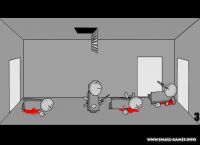Описание игры, торрент, скриншоты, видео
Скачать игру Xenko v1.9.2 [Beta] - торрент, игра на стадии разработки | Рейтинга пока нет | Баллы: 15 |
• Разработчик / Developer: Инди-игра (14535) от Silicon Studio (1)
• Жанр / Genre: Создание игр (98)
• Тип игры / Game Type: Beta-версия (игра еще в разработке)
• Размер / Size: 488.39 Мб.
• Похожие игры:
- Unity 3D Pro v4.6.3f1
Xenko - новый движок для удобного и эффективного создания игр, бросающий вызов топовым Unity, Unreal Engine и т.д.
Разработчики Xenko тщательно проанализировали типичные рабочие процессы разработки игр и создали полностью интегрированный набор редакторов для упрощения и автоматизации утомительной работы редактирования. Xenko также может быть легко расширен с помощью системы Plug-in.
Версия движка ОБНОВЛЕНА с 1.8.3 до 1.9.2. Список изменений внутри.
Вы можете скрыть всю рекламу на сайте. Как?
Язык интерфейса: Английский
The Game Studio
• Scene Editor - Create your game scenes and levels from the editor by simply drag-and-dropping your objects from the asset view to the desired places.
• Nested Prefabs - Our nested prefab system automates the tedious work of editing many assets. Edit a single reference object and all changes will replicate everywhere.
• UI Editor - Build the UI of your game visually and intuitively. Create UI libraries and leverage the prefab system to automatically update all your UI elements' design.
• Asset Management - Create assets by simply drag-and-dropping models, textures and other resources inside the editor. Easily organize, edit and preview them.
• Sprite Editor - Visually create and adjust your sprites from the editor. Organize them into separate sheets and Xenko will automatically create optimized atlases for you.
• Curve Editor - Intuitively animate the value of your properties by creating animation curves directly in the editor.
Graphics: 2D, 3D & VR
With Xenko, no need to be a rendering expert anymore to make great looking games! The engine does most of the hard work for you so you can focus on the really important tasks.
Xenko's PBR materials combined with post-effects, multi-threading, and next-generation graphics APIs support will deliver the most realistic look to your games at the best performance.
You will also appreciate our flexible rendering pipeline, accessible low level APIs and fully customizable shaders to partially or completely personalize the rendering of your game.
• VR Ready - Enjoy performance and FPS stability for VR thanks to Xenko's clustered forward rendering. Improve player's immersion by using localized sounds.
• PBR Materials - Bring your game one step closer to reality by using Xenko’s physically based materials. Create infinite variations of materials by layering them together.
• DirectX 12 & Vulkan - Increase performance of your game thanks to next generation explicit graphics APIs: multi-thread your rendering and reduce driver overhead.
• Particles - Add life and realism to your game using Xenko's fully integrated particle system. Particles can be edited from the scene editor.
• Post Effects - Add realism and impressive effects to your game with post-effects. Xenko supports all the most common effects such as Depth of Field, Bloom, etc.
• Advanced Shader Language - Say goodbye to uber shader problems. Xenko offers a composition-based shader language written on top of HLSL that lets you split shaders logically.
Fully-featured Engine
From low to high-end games, Xenko engine allows you to focus on your ideas and game design rather than technical concerns.
The engine comes with a full set of modules that allow you to build all the different components of your game in an effortless and straightforward way. Each system is provided out of the box and perfectly integrated into the engine.
Modern C# scripting combined with shader and script hot reload allows fast iterations and easy prototyping of your game.
• C# Scripting - Accelerate your development by using C# 6.0 as your scripting language and leveraging the whole .NET 4.6 ecosystem.
• Multi-Threading - Improve the performance of your game by using a completely multi-threaded engine. Xenko does all the arduous work for you in the most optimized way.
• Physics - Reproduce the laws of physics, trigger events and easily detect collisions in your game by using Xenko's physics system.
• Audio - Bring life to your game with 3D localized sound effects and background music. Xenko supports all the common audio file formats.
• Animation - Play and blend animations created in 3D modeling tools and animate any property of your game. Storyboard editor coming soon.
• Event System - Use our event system to synchronize your scripts and trigger actions in your game. Await events in a straightforward way thanks to C# async calls.
Release date 2016/11/24
Enhancements
General
From now on, new projects are created as .NET Standard projects rather than PCL projects.
NuGet restore is automatically run on projects having a project.json file
Bumped FBX SDK to 2017.0.1
Mesh importing now supports ByEdge smoothing which was previously ignored. If you notice any difference with vertex normals for your models please check your FBX export settings.
Prerequisites installer will ask for UAC once instead of many times, and perform a silent installation for all of the prerequisites.
Game Studio
Previously, when an EntityComponent (i.e. script) couldn’t be loaded because game or plugin assembly didn’t compile properly, we kept a Yaml representation of it so that it could be saved or reloaded after a code fix. Now we allow it to happen anywhere, so that you can use and/or implement custom classes for any type of the engine in your game/plugin.
Improve asset logs and errors to properly display failure/warning icon on all assets, including the one with icon-style thumbnails.
Improve loading/refreshing of assets in the scene editor.
Asset editors will display a * in the tab name when an asset is dirty.
Add editor for C# source code.
C# files and .csproj files are automatically reloaded as they are modified on hard drive (using a Yes, Yes to All, No, No to All dialog).
C# files have their own undo/redo stack
Add a Save All button that saves both assets and source code files.
The Game Studio now uses AvalonDock as docking system
Improve DPI support (#454 and #470)
Assets
Asset YAML serialization has been changed to handle overrides in collection in a better way. More scenario of overrides are now supported.
SharpYaml has been integrated into our codebase as SiliconStudio.Core.Yaml. Most of the duplicated types have been merged back in the SiliconStudio.Core.Reflection.
Assets don’t use a ~Base section nor a ~BasePart.
Change Asset.Id to be of an AssetId type rather than Guid, to avoid invalid comparisons with other kind of ids.
Remove the Properties member of Package.
Introduce a new assembly Assets.Quantum
Overrides of properties is now handled using Quantum instead of ShadowObject.
Remove the asset diff/merge classes.
Engine
DataSerializers are now generated in a file with .pdb information, so that the user can debug them.
Add Local offsets to procedural models.
EntityComponent now implements IIdentifiable and has an Id property.
Audio
Add SetRange support to AudioEmitterSoundController
Improve compilation speed of audio files
Materials
Normal maps now have the option to Invert Y, supporting both textures where the green component is facing up or down
Particles
Minor optimizations around vertex buffer building
Add StopEmitters() method to the particle system, which prevents new particles from spawning without pausing the entire system
Physics
Add Cone collider shape.
Replace float with AngleSingle for MaxSlope of character controllers.
Issues Fixed
General
UWP platform now uses UniversalWindowsPlatform 5.2.2 (was previously 5.0.0).
Game Studio
Fix many issues with property overrides.
Fix many issues when setting/overriding materials in ModelComponent.
Asset logs were not properly sent forward to editor, resulting in an empty log for all assets.
Sometimes there was a deadlock when compiling effects due to the way we were using the thread pool and task continuations.
Fix performance issue that could occur when duplicating entities with the same name many times.
Fix ‘Rename’ menu entry when right-clicking a folder of the scene editor.
Fix crashes in the UI editor that could occur when deleting or moving an element.
Fix crashes in sprite sheet editor that could occur when deleting, duplicating or moving sprites.
Fix sort order of assets in the asset view.
Assets
Fix tangents of imported meshes, when transforms are negative along some axes
Engine
Several issues with spot lights were fixed, including shadow maps
Fix flickering of some materials when no ambient light is present
Fix an issue on OpenGL that caused low frame rates when using post effects, due to blocking GPU-readback
Animation
Fix a bug where an empty animation clip caused a crash
Known Issues
On Linux, when switching the underlying Graphics Platform, rendering will not occur or fail. Delete the cache, local and roaming folder on the Linux host and restarting the game should fix the issue.
Performance issues on mobile (being worked on)
Xenko comes with a robust toolchain that enables users to intuitively and efficiently create, manage and modify all assets of your game.
We carefully analyzed typical game development workflows and devised a fully integrated suite of editors to simplify and automate tedious editing work for developers. Our nested prefab and archetype systems scale along all editors and assets and provides you with an outstanding editing experience.
Xenko Game Studio has also been designed so that it can be extended easily. A plug-in system to help users extend the Game Studio is coming soon!
Ссылки для скачивания игры
Если ты нашёл "мёртвую" ссылку - дави значок [X] рядом с ней и ссылка в ближайшее время будет перезалита.
Дополнительные файлы для игры
Отправка личных сообщений доступна только после регистрации.
Комментарии игроков (8 шт.)
![Xenko v1.9.2 [Beta]](/s/l/x/xenko_1.gif)