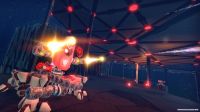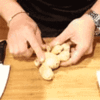Описание игры, скриншоты, видео
Скачать игру Rawbots: Blueshift v0.1.4 / +Rawbots Lab v1.0.1 - игра на стадии разработки | Рейтинг: 9.6 (10) | Баллы: 76 |
• Разработчик / Developer: Инди-игра (14535) от rozgo (1)
• Жанр / Genre: Техника на колесах, гонки (1220); Песочницы (Sandbox-игры) (1390); Игры для Linux (240); Игры для Mac OS X (273)
• Тип игры / Game Type: Beta-версия (игра еще в разработке)
• Размер / Size: 190.47 Мб.
• Оценка игроков / Game Score: 9.6 из 10 (всего голосов: 10)
Rawbots - классная песочница по созданию роботов произвольной формы, постройке укрепленной базы на своей планете, и захвату вражеских планет!
Стройте роботов, программируйте их, и отправляйте в бой!
Добавлена Rawbots Lab v1.0.1 - Лаборатория с дополнительными возможностями.
Игра обновлена с версии 0.1.3 до 0.1.4. Список изменений внутри новости.
Вы можете скрыть всю рекламу на сайте. Как?
Создавать можно абсолютно все: двери, дороги, стены, мосты, сейфы, ловушки, туррели, системы безопасности, и так далее.
Можно играть как соло, так и с друзьями... стройте форты, башни, проектируйте впечатляющие здания, чтобы защищать свои планеты и ресурсы.
Важно: После загрузки меню игры нажать Enter.
Управление:
Вкл/Выкл консоль(визуальное программирование): ` ( Тильда )
Команды консоли:
spawn: добавление деталей (Rawbots Lab)
settings: настройки
save: сохранение
reset: загрузка
Визуальное программирование:
Toggle Visual Programming: Left-Click a part while the console is open (this opens up the Hexagonal Grid).
Add Operand to HexGrid: Ctrl + Left-Click on an empty hexagon, (Tab through the options).
Add elements to Operand: Click operand and tab through options, ( "<" denotes outputs, ">" denotes inputs).
Link input and output: Ctrl+Drag Grid tile and drop it on its counterpart ( output with input or the other way around).
Modify Static input: Click Corresponding hexagon and insert value through console.
Delete Link: Ctrl+Backspace while hovering the Grid tile you want to unlink.
Delete Input: Ctrl+Backspace while hovering the Grid tile you want to delete (must not be linked)
Panning: Drag with middle mouse button.
Zoom-in/out: Scroll
Игровые клавиши:
Arrows: вращать камеру
Tab+Click: Сфокусировать камеру на детали
Tab: Переключение между видами от первого и третьего лица
Shift+Tab: Смена камеры
Shift + Up/Down: увеличение/уменьшение
0 + Click: Отсоединить деталь
Процесс присоединения, нажмите и удерживайте 1:
Клик на детали: начать процесс соединения
Правый клик: выбрать слот для присоединения
Клик на другой детали для ее выбора
Выберите мышкой финальную позицию присоединения
Клик по зеленому образу для присоединения
Присоединение электрической дуги, нажмите и удерживайте 2:
Следуйте инструкции выше
Robot crafting sandbox. Build ‘em! Battle ‘em!
A universe where you can play with amazing robots that are designed, built and even programmed by you.
Everything is a robot, doors, roads, walls, bridges, safes, traps, turrets, surveillance systems, etc. Build forts, towers and architect impressive structures to protect your planets and resources. You may play solo or with friends to infiltrate, conquer planets and gather resources.
Traditional keyboards and mouse can be used along with midi devices, gamepads, iOS and Android devices; the point is, any device may be used as a controller. Create your own input setups and master your designs, whether it is controlling a huge robot or entire armies of relentless minions.
The Rawbots universe has a unique set of matter, energy and physics laws. These laws are engineered to serve up fun emergent gameplay that is different every time you play. Everything you would expect from a sandbox game and more. We are taking this to the next level with gameplay that truly emerges beyond imagination and defined contextually by the type of robots you build. On one planet you might experience a first person shooting experience, go into a space battle in 3rd person, and down into an RTS offensive on another planet.
An intuitive and streamlined graph system will bestow the power of visual programming into the hands of creative minds. Under the hood, the latest in signal processing, inverse kinematics and PID controllers, will breathe life into your creations. From geeks, to tinkers, to grinders, there is a creation path for everyone.
And while you are building and tinkering around, we will also be busy developing story campaigns, random missions, battle tournaments and creating new and impressive bot parts.
v0.1.4:
New operant Velocimeter.
Yaw added to the accelerometer.
Small performance improvements.
Bug fixes.
v0.1.3:
What is in this new update:
New building features allowing you to create bots with angled motors, bent elbows and extended pistons.
New training scenarios (created entirely by TrookLue) that will help users with the high learning curve of the game.
Added axis gizmos to parts and structures.
More detailed highlights for parts and structures.
New menu for spawning structures, it also includes an attached hook option.
Fixed camera detection range issues.
Motor acts like two parts linked while dragging and connecting.
Elbow acts like two parts linked while dragging and connecting.
Piston acts like two parts linked while dragging and connecting.
Changed the way blueprints are placed in the world.
And some minor bug fixes.
Visual Programming:
New command operant. (example: ">name : reset", ">parameter : last")
Tiles now have a new pin feature. (RShift + LMB)
Can now spawn multiple operants, input/output tile spawning.
Fixed toggle operants for strings.
Math operant inputs now have an additive behavior.
Multiple tile selection is now supported.
Multiple tile movement (after selection) is now supported.
Console:
Reset command now takes "last" as a parameter (allowing you to reset to the last state).
Load command now takes the filename as a parameter.
v0.1.2
Grenade bug fixed ( sometimes didn't apply any damage/force )
Changed simulation time step and sub-steps.
Adjusted dran on fin.
Known problems
Loading large images on projector crashes the game.
v0.1.1
= Fixed velocity lock that caused inertia bugs.
= Temporary removed hexblock selection on VP.
= Holoprojector icon fixed
v0.1.0
= Bullet physics fully integrated replacing Unity PhysX.
= New parts.
- Piston.
- Extensions.
- Projector.
- Speaker.
- Hook.
= New operants.
- Math Function.
- Label.
- Texture.
= New hex build system.
- New scales and types: volcanic, water, grass, metal and ice.
- New hex menu for choosing the hex element.
- Reimagined energy bridge with specialize key 8 activation.
= Blueprint generation and load.
- Key 4 + click to create a blueprint
- CTR + Shift + click on ground to spawn.
= Custom world saving and importing.
- In console type save "name" w/o quotes to save as different world
- Once saved the world will show on the load command list
= New grab point allows higher precision manipulation of bot parts.
= New worlds have planar gravity fields.
= New academy world for starters.
= New ramp structure allows construction of wider ramps.
= New art for visual programming tiles.
= New art for jet, camera, grenade.
= Removed column and hexplat structures.
= Removed hyperfield.
= Removed (temporarly) pressure plate.
= Load stardust savegames (to blueprint your creations there):
- Create a folder called "stardust" next to the "blueshift" and "acadamy" folders located in "C:Users(username)Documents
awbotsdefs" for win, (~/rawbots) for mac
- place your stardust savefiles in this folder
- now the "load" command also shows "stardust"
v0.0.10:
Release Notes:
Quick spawn bot parts by holding CTRL + clicking on planet
Streamlined workflow for adding operants, inputs and outputs by holding CTRL
Continuum now has mass input and output
Added more standard operations to console input line
IMPORTANT:
Console now opens/closes with ESC
F1 to show ingame quick reference
Ссылки для скачивания игры
Если ты нашёл "мёртвую" ссылку - дави значок [X] рядом с ней и ссылка в ближайшее время будет перезалита.
Дополнительные файлы для игры
Отправка личных сообщений доступна только после регистрации.
Комментарии игроков (159 шт.)