Описание игры, торрент, скриншоты, видео
Скачать игру Pixelorama v1.1.8 - торрент, игра на стадии разработки | Рейтинг: 10.0 (2) | Баллы: 52 |
• Разработчик / Developer: Инди-игра (14535) от Orama Interactive (1)
• Жанр / Genre: Создание игр (98)
• Язык: Русская версия (8328)
• Тип игры / Game Type: Beta-версия (игра еще в разработке)
• Размер / Size: 31.90 Мб.
• Оценка игроков / Game Score: 10.0 из 10 (всего голосов: 2)
Pixelorama - редактор всеми любимой пиксель-арт графики, созданный на движке Godot Engine компанией Orama Interactive. Если вы хотите сделать анимированный пиксель-арт, игровую графику, тайлы или любой другой вид пиксель-арта, Pixelorama обеспечит вас всем необходимым благодаря разнообразию инструментов и функций.
На русском языке.
Игра обновлена до v1.1.8. Список изменений внутри новости.
Вы можете скрыть всю рекламу на сайте. Как?
Текущие возможности:
• Множество различных инструментов, которые помогут вам рисовать, с возможностью отображения различных инструментов по левой и правой кнопке мыши.
• Вы аниматор? В Pixelorama есть собственная временная шкала анимации специально для вас! Вы можете работать на уровне отдельных клеток, где каждая клетка относится к уникальному слою и кадру. Поддерживаются "onion skinning", связывание элементов, рисование движения и группировка кадров с помощью тегов.
• Пользовательские кисти, включая случайные кисти.
• Создание или импорт пользовательских палитр.
• Импортируйте изображения и редактируйте их в Pixelorama. Если вы импортируете несколько файлов, они будут добавлены как отдельные кадры анимации. Также поддерживается импорт спрайт-листов.
• Экспортируйте свои великолепные работы в формате PNG, в виде одного файла, спрайт-листа или нескольких файлов, а также в виде анимированного файла GIF и APNG.
• Режим Pixel perfect создающий идеальные линии для инструментов карандаша, ластика и осветления/затемнения.
• Динамика, например, давление пера планшета.
• Поддержка автосохранения с восстановлением данных в случае сбоя программы.
• 3D-слои, позволяющие вводить 3D-фигуры и модели в 2D-холст.
• Загрузка эталонных изображений для помощи в рисовании.
• Горизонтальное и вертикальное зеркальное отображение рисунка.
• Режим плитки для создания узоров.
• Прямоугольные и изометрические типы сетки.
• Направляющие, к которым можно привязываться.
• Редактор перспективы, помогающий создавать произведения искусства с глубиной.
• Масштабирование, вращение и применение различных эффектов к рисункам. Вращение предлагает несколько алгоритмов, специально разработанных для пиксель-арта.
• Поддержка многоязычной локализации!
Официальная документация программы.
Added
• Added support for multi frame/cel swapping! #1393
• You can now search & rename tilesets in the project properties dialog. #1383
• Various improvements to the import image dialog have been made when importing an image as a spritesheet, such as a preset system and the ability to include or exclude empty tiles. #1385
• The recorder panel now has more options, such as the ability to use FFMPEG to export the recording as a gif file, and the ability to set a custom rectangular area of the screen to record. #1387
Changed
• Gif files are now being exported frame by frame, which saves memory space and users can now see the current progress of the export. #1396
• The override.cfg file, which is used to store settings such as single-window mode, window transparency and audio driver is now stored in the same place as the config.ini file, instead of the same folder as the Pixelorama executable.
• When double clicking on a layer button to rename it, the entire text is now automatically selected. #1411
Fixed
• The "apply all" toggle when importing multiple images is now faster. #1390
• Fixed a visual bug with clipping masks. #1389
• Clear the saved processed images from memory when closing the export dialog, so that they don't waste space in memory. #1397
• Fixed selection animated borders setting not being applied on startup.
• Non-valid names for projects are no longer allowed in the project properties. #1383
• Fixed guides being appended twice when loading Krita & Photoshop projects, leading to crashes when hovering over the canvas rulers.
Pixelorama is a free and open source pixel art editor, proudly created with the Godot Engine, by Orama Interactive. Whether you want to make animated pixel art, game graphics, tiles and any kind of pixel art you want, Pixelorama has you covered with its variety of tools and features. Free to use for everyone, forever!
Current features:
• A variety of different tools to help you draw, with the ability to map a different tool in each left and right mouse buttons.
• Are you an animator? Pixelorama has its own animation timeline just for you! You can work at an individual cel level, where each cel refers to a unique layer and frame. Supports onion skinning, cel linking, motion drawing and frame grouping with tags.
• Custom brushes, including random brushes.
• Create or import custom palettes.
• Import images and edit them inside Pixelorama. If you import multiple files, they will be added as individual animation frames. Importing spritesheets is also supported.
• Export your gorgeous art as PNG, as a single file, a spritesheet or multiple files, or GIF and APNG animated file.
• Pixel perfect mode for perfect lines, for the pencil, eraser & lighten/darken tools.
• Dynamics, such as tablet pen pressure.
• Autosave support, with data recovery in case of a software crash.
• 3D layers that allow you to bring 3D shapes and models into your 2D canvas.
• Load reference images to help you draw.
• Horizontal & vertical mirrored drawing.
• Tile Mode for pattern creation.
• Rectangular & isometric grid types.
• Guides that can be snapped to.
• A perspective editor to help you create artwork with depth.
• Scale, rotate and apply multiple image effects to your drawings. Rotation offers multiple algorithms, tailored for pixel art.
• Multi-language localization support!
Ссылки для скачивания игры
Если ты нашёл "мёртвую" ссылку - дави значок [X] рядом с ней и ссылка в ближайшее время будет перезалита.
Дополнительные файлы для игры
Отправка личных сообщений доступна только после регистрации.
Комментарии игроков (4 шт.)


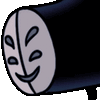



![BeamNG Drive v0.38.3.0a [Steam Early Access] BeamNG Drive v0.38.3.0a [Steam Early Access]](/s/s/b/beamng_drive_1.jpg)
![Space Engineers v1.200.029 Deluxe Edition + All DLCs [Warfare 2 Broadside Update] Space Engineers v1.200.029 Deluxe Edition + All DLCs [Warfare 2 Broadside Update]](/s/s/s/space_engineers_2.jpg)
![BroForce v3148 [2024.02.19] / + RUS v1131 BroForce v3148 [2024.02.19] / + RUS v1131](/s/s/b/broforce_5.jpg)