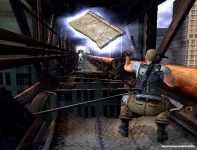Описание игры, скриншоты, видео
Скачать игру Gnoblins v0.1.1 - игра на стадии разработки | Рейтинг: 7.8 (4) | Баллы: 18 |
• Разработчик / Developer: Инди-игра (14535) от Gnoblins (1)
• Жанр / Genre: Аркадные шутеры (2285); Тир, FPS, 3D-бродилки (3981)
• Тип игры / Game Type: Beta-версия (игра еще в разработке)
• Размер / Size: 78.83 Мб.
• Оценка игроков / Game Score: 7.8 из 10 (всего голосов: 4)
Gnoblins - перспективный dungeon-crawler с видом от первого лица, в котором подземелья генерируются случайно!
Игра обновлена с версии 0.0.3 до 0.1.1. Список изменений внутри новости.
Вы можете скрыть всю рекламу на сайте. Как?
Также у вас есть возможностью прикупить себе миньонов в поддержку, которыми вам предлагается командовать на протяжении игры.
This is strategy role playing game with a strong focus on managing a small community of minions while exploring a dungeon in the first person perspective.
System requirements:
OS: Windows XP, Vista, Windows 7
Memory: 1GB or more
CPU: 2 GHz or more
Video: ATI 3xxx or Nvidia 7xxx
Changelog Version 0.1.0
=======================
Major Changes:
--------------
- Intel HD4000 support.
- Color correction option added.
Minor Changes & Bugfixes:
-------------------------
- Bugfix: missiles which do not disappear before, will vanish now.
- You can choose the color and power of the object selection highlight now.
- Tweaked and extended the stylized shaders.
- Now the proper error message appears, when you can't pick up a liquid due to a missing bottle.
- Now 5 storage rows are displayed in the map dialog, same as in the crafting dialog (was 6 before).
- Redheads are red now.
Changelog Version 0.0.19
========================
Major Changes:
--------------
- Cel Shader added: you can now tweak the level of stylization in the options (visual).
Minor Changes & Bugfixes:
-------------------------
- Corrected the value of liquids.
- You can now reach moderate dungeon reputation.
- Writing has been updated.
- Story book/map update.
- Textures of npc models revisited.
Changelog Version 0.0.18
========================
Major Changes:
--------------
- Updated the story, changed the first dungeon accordingly to reflect the story.
- Updated the reputation system:
Your dungeon has now a reputation level which defines how many gnoblins will join you and
what professions a gnoblin can learn. To increase a dungeon reputation you need to build
furnitures which increase the comform level, like beds, fireplaces etc.
On the other hand, building things which meant hard work, like roots (=coin source), will
decrease the reputation.
Minor Changes & Bugfixes:
-------------------------
- The game no longer crashed when using spaces in your name.
- Added an higher quality environment mapping algorithm to get rid of some artifacts (enabled at higher postprocessing quality settings).
- Fixed a mouse cursor bug at some window resolutions.
- Your coins are displayed in the crafting dialog too now.
- The quickinfo about an item displays the value of the complete item stack now.
- Removed the value on blueprints (you can't barter blueprints).
- Fixed the shield item names.
- Increased the duration of rage/rockskin/catvision potion to 5 minutes.
- Increased the effect of healing potions (gajas tears).
- You need coal to forge weapons now.
- Displaying the name of an effect now, when moving the mouse over the effect icons.
- You can now focus on items lying on shelves, tables etc.
- Fixed a crash when changing the dungeon.
Changelog Version 0.0.17
========================
Major Changes:
--------------
- The german language version has been disabled for now.
Minor Changes & Bugfixes:
-------------------------
- Blood need a bottle again.
- Fixed a script bug, when creature try to open a door.
- Fixed a problem with removing raid entities (effect: levers stopped working).
- Fixed some visual glitches (appearing of black boxes).
- Creatures are no longer able to open doors.
- Glowing orbs don't get the wrong collision mesh any longer.
- Dragging an item out of the inventory book will drop it to the ground now.
- Fixed an issue when a gnoblins hangs after placing a furniture/roots.
- The quickinfos about recipes and furnitures displays now the number of furnitures already placed in your dungeon.
- Removed dependencies between furnitures to ease the management.
- Workplaces like workbenches or forges have a chance to craft remarkable items. More workplaces will increase the chance.
- Gnoblins no longer have an negative effect on the reputation of your dungeon.
- Gnoblins are no longer en-lighted, you can advance a happy gnoblin now.
- The max number of info icons has been reduced to 10.
- Reduced the payment interval from 120 seconds to 60.
- Tavern tables will appear now.
- Removed a bug where digging orders were no longer processed sometimes.
- You can now place torches and other decorations in tunnels too.
- Removed cave-model glitches when building your own dungeon.
- You can now drag items in your inventory on a bag slot on the right page to added it to the according bag.
- Items are no longer automatically lost if your dungeon run out of storage space. But it needs some time to recover them (you will get a message).
- Some missing sign texts have been added and corrected.
- Dig menu button descriptions have been updated.
- When opening the player inventory bags while looting an object, the first valid character bag will be opened if none has been selected before.
- Dungeon level names have been updated.
- Fixed a bug in the loot generation, you should find leather now.
- Increased the loot drop chance of some worms.
- Added more random spawns.
- The floor of newly dug caves and tunnels is rougher now.
- Quickinfos display infos about suitable and already equipped items now.
Changelog Version 0.0.16
========================
Major Changes:
--------------
- Fixed a bug when a save game got corrupted because you have dig orders going on.
Changelog Version 0.0.15
========================
Major Changes:
--------------
- Level generation integrated.
- New digging order system.
- Cash generating structures added.
Minor Changes & Bugfixes:
-------------------------
- Fixed a shader bug on ati/amd videochips.
- Monsters can't open doors any longer when fighting you.
- Swapping items in the inventory will no longer reset the lantern light.
- Nearly defeated npcs will no longer jump.
- Missile particle effects will no longer appear when reusing it.
- You can equip bags at the 5th and 6th bag slot now.
- You no longer get cash from cave digging.
- Added a small hint when you focus on an object.
- The item quantity is now displayed in the equipement extra slots.
- Added the quantity and a quickinfo to items in the action bar.
- Added a warning message if you run out of food/water.
- Added info messages when your minions finished a crafting,salvage, or dig order.
- Fixed the effect icons and display the rest time in seconds for the last minute now.
- Added 3d models for armor pieces.
- Revisited the weapon models.
- Added useable items like the glowing orb.
Changelog Version 0.0.14
========================
Major Changes:
--------------
- Help screens: I've have added 10 more help screen much like the first one, when starting a new game.
Look out for yellow question marks close.
- Demo: the current alpha version represents the demo consisting of two tutorial levels and one playground level.
Minor Changes & Bugfixes:
-------------------------
- Fixed a view angle bug in the specular component of the light calculation.
- Tweaked the light setup and vision (more contrast).
- Improved the audio and raycast performance.
- Adjusted the light calculation.
- Improved the multi-core performance.
- Changed the game start screen.
- Fixed the tutorial levels.
- Added more hint texts.
- Fixed a bug where sometimes the wrong text has been displayed.
- Fixed the amount of resources found.
- Removed some glitches.
- Fixed the SSAO extreme option.
- Lightshader tweaked.
Changelog Version 0.0.13
========================
Major Changes:
--------------
- Your start dungeon is really small now, you need to dig new rooms if you want to expand it.
- Heartstones has been removed, you start now with some healing potions instead.
- Currency system:
We have now a currency system installed. The gnoblins love junk and lumber, building everything from what is currently available.
Therefore a new virtual currency is introduced, the lumber or junk coin, which you will get when you give your gnoblins items and resources
you no longer need for yourself. Most items have now a value, you can exchange it for coins, coins you need to pay for the gnoblins and
for furnitures. This makes loot finding much more interesting and you no longer need to struggle with finding resources for your furniture,
almost all furnitures are paid from this currency now. Though equipment and potions etc. are still crafted from common resources.
The hud has been extended to display the most important values, which are your current "cash", the salary you need to pay, the time until the
next payday and an exchange rate. The latter is important, because you can build certain furnitures for your gnoblins which increases not only
their mood but although the productivity (ie wood furnaces or smelters). In exchange the gnoblins will give you more coins for you items.
The payment is important, because it is a natural limitation of the community size. Happy gnoblins will request less payment, really happy one
will even work for free, on the other hand, angry gnoblins will request more. Ensure to have enough cash for the next payday, else the
happiness of your gnoblins will go down really quickly leading to the downfall of your dungeon.
Minor Changes & Bugfixes:
-------------------------
- Fixed some texts.
- Fixed a bug where raids stops after one iteration.
- Wood will regenerate slower now.
- Salvage items works now.
- Fixed a display error when displaying a salvage job.
- Fixed a crash when placing a torch in a newly build cave.
- Fixed some missing icons when salvaging an item.
- Fixed an exploit where you could salvage not existing items.
- Resources from salvaged items are now probably added to the storage.
- Fixed a bug where gnoblins got stuck after level transfer.
- Map is updated properly after digging a new cave.
- Fixed a bug where it was able to place furnitures in newly build tunnels.
- Some items no longer necessary has been removed (ie ash, bonding glob).
- Mad and enlightened minions are now displayed in the hud (! for mad, * for enlightened)
- You can now place furniture on all available furniture slots in a chamber.
- To specialize you need certain furnitures first (ie workbench for crafter, forge for smith).
- You need your gnoblins to reach the second map now, though there's an alternative way ...
- Digging new caves will no longer lag.
- Corrected the icons for the gnoblins.
Changelog Version 0.0.12
========================
Major Changes:
--------------
- Mood System
All your minions have a certain mood now. Most will start with a indifferent mood which will change over time. For one the amount
of work with influence their mood, leaving them some time to idle is a good idea to keep them happy. But the most important impact
have the 'comfort level' of your dungeon.
First off, all minions joining you will have a negative impact on the 'comfort level', your minions don't like crowded places.
Some have lesser impact as other, but most will not like snobbish scholars, bully warriors, or alchemist with there dangerous experiments.
Even worse are animals, most are not really happy about sleeping next to a giant spider.
On the other hand you need to expand and furniture your dungeon to make your minions happy. Giving each crafter his own workbench is a good
start. Some beer barrels and some tavern tables will boost the confort level of your dungeon too.
Whenever a minion work or idle the confort level of your dungeon will influence the amount of mood, positive or negative, a minion gains.
And eventually a negative mood level will keep other minions off to join your purpose.
- Mood Gui
The hud has now a comfort barometer (upper left corner). For one you see how many minions you have, how many are angry, indifferent, and happy.
Once the bar get red, your comfort level has a negative impact on the mood of your minions, when it gets green, it has a positive effect.
Please remember, that minions can get happy even with a negative comfort level, but it is more difficulty if they need to work a lot.
- Gnoblin Specialization
Gnoblins joining your purpose will always start as worker now. Once their mood is high enough they will be able to develop further (two times).
Here's the gnoblins class hierachy and their unique purpose. Classes marked with a '*' are not fully implemented yet.
worker (miner)
|-- crafter (furniture crafting)
| |-- smith (armor and weapon crafting, metalworking)
| |-- engineer * (doors,traps,bombs and other mechanism)
|-- warrior (companion and defense)
| |-- scout * (light source and 'radar' )
| |-- beastmaster * (enables new minions: worms,spiders and other wild animals)
|-- scholar ( decipher of 'tomes of forgotten knowledge')
| |-- alchemist * (potions, bombs)
| |-- mage * (...)
- Furniture recipes
First off, furniture recipes are received automatically when you get a new minion or a minion switch into a new class. This way you don't
need to look out for new furniture recipes, though there will be special recipes (tomes) later in the game.
Additionally to that, the restriction to build storages and workshops has been removed. When you place a furniture, it will always have its effect now.
- Combat & Encounters
I tried to tweak combat and encounters. For one I wrote a little tool to analyse a game,
fixed some pathfinding bugs, and tweaked the combat reaction. NPCs should react more stable to threats now.
An other major change is, that creatures will sense the presents of you when you enter their territory. So
be prepared to encounter some curious and sometimes hostiles creature while walking around in hostile environment.
- Doors can be destroyed now, though they are relative tough.
- Your home dungeon is no longer safe.
Minor Changes & Bugfixes:
-------------------------
- Fixed a pathfinding bug.
- NPCs no longer detects other npcs or the player as obstacle.
- Corrected a bug in NPC-trouble detection code.
- Aggro sound is not playing most of the time any longer when fighting a creature.
- The cave deadend model has been fixed.
- The worms are now tougher (more hp and armor).
- Dire worms now aggressive.
- Reduced the chance of critical hits and failures, removed the damage done by critical hits too.
- The effect of a heartstone has been reduced.
- Regeneration while fighting has been reduced.
- Fixed a bug where potion and water got merged.
- You find now moon mushrooms when inspecting the blue shining mushrooms.
- You start with 20 wood in your storage now (tutorial level excluded!).
- Changed the tonemapper.
- Added color correction.
- Fixed a bug where the mouse pointer has not been properly detected at the border of the screen.
- Fixed a bug, where a gnoblin stopped reacting after spawning.
- Fixed a crash when a new path is requested while the surrounding topology is changed.
- Adjusted the xp reward calculation, you gain more xp from higher level mobs now.
- You can now switch through the messages on the left screen by pressing 'q' .
Changelog Version 0.0.11
========================
Major Changes:
--------------
- Note:
This release make two major gamedesign changes. First, it takes some focus from the player character
and shifts it to the gnoblins. And eventually making the access to the gnoblin handling and crafting much more
easier.
- Note:
When you dig a tunnel you will encounter a few second lag ! This is currently due to its un-optimized implementation and
heavy error checking. This will be optimized in one of the upcoming releases. This is one of the most critical parts of the
game (changing the level topology at runtime) which contains a potential of bugs and crashes.
- Focus shift:
The player character has been ripped off all skills. There're no longer any passive or active skills
available for the player character. The intention is to make the removed abilities available as item gadgets, that
can be found or mostly created by the gnoblins. This strengthen the symbiosis between player and gnoblins.
An additional conclusion of this step is, that there will be no player class system available. The player should
define his character by choosing the right gnoblins. And eventually the character overview dialog has been removed,
all attributes are shown in the inventory dialog now, the player has now 4 use slots and the action bar only contains this slots now.
- Gnoblin handling:
Gnoblins start-classes have been reduced to 4 with clear tasks (names will be changed):
~ Gnoblin Worker : These guys dig tunnels, place decorations and furnitures,in short, they are responsible to build your dungeon.
~ Gnoblin Crafter: Almost all items are crafted by these gnoblins.
~ Gnoblin Hunter : These are the more combat and scouting oriented gnoblins. They are good companions and will defend your dungeon.
~ Gnolbin Scholar: These are the cleverest gnoblins. They are the connection to alchemy, magic and higher engineering lore.
Gnoblins are attracted automatically now, you just need to place some bed in your dungeon to attract a new gnoblin after some time,
though once your dungeon got crowded lesser will be attracted and you will need certain requirements to attract hunters and scholars.
- Crafting:
The crafting dialog and most furniture recipes have been overhauled. You no longer need to carry all recipes with you.
Just drag'n'drop a newly found recipe over the ink pot icon in the inventory to write the recipe into your grimiore. The crafting
dialogs contains now a list of your recipes in your grimiore. Further on you need less resources for almost all furnitures now.
The furnitures are grouped in more or less tiers:
~ 1 tier: you need only wood
~ 2 tier: you need additionally bonding glob
~ 3 tier: you need additionally metal
More tiers will follow.
There will be enough wood around to get started (look out for it in the wilderness), bonding glob is a intermediate product which is crafted
from worm slime (found in worm nests) and ash (found in wood furnances or smelters). Metal is often salvages from weapons or found as ore.
Minor Changes & Bugfixes:
-------------------------
- Fixed an little issue with saved games.
- Increased the default walk speed by 25%.
- Decreased the sprinting energy consumption by 20%.
- Fixed a bug where gnoblins got despawned.
- You no longer need a pouch to hold powders, pouches have been removed.
- The resources requirement for furnitures have been reduced.
now you just need wood (tier 1), bonding glob (tier 2) and metal (tier 3).
- Fixed a bug, when the wrong tile has been selected after digging a new tunnel.
- Fixed a bug, when a gnoblin was not able to determine a way to a job.
- Fixed a crash, when a tunnel was expanded to a chamber.
- Fixed a bug, when it was not possible to place furniture into a newly dug chamber.
- You can no longer change the environment outside of your home dungeon.
- The map gui is no longer corrupted when too many icons are displayed.
- Drag'n'drop actions are no longer interrupted.
- You can learn new recipes only, if you have the according item lore level.
- Newly build tunnels/caves got the right material assigned now, removing the glossy surface glitch.
- Corrected some icons.
- Set the start mouse sensibility to 0.25 .
- The default key binding for crafting is now 'c' .
- A new character starts at level 1 now.
Changelog Version 0.0.10
========================
Major Changes:
--------------
- Focus on stabilization and removing glitches and bugs.
Minor Changes & Bugfixes:
-------------------------
- Fixed a little exploit when refilling the fuel bottles.
- Fixed a bug where the map does not display correctly.
- When you run out of energy, your attacks now do half damage instead of none.
- Your skills get disabled when you do not have enough energy to execute them.
- Merging a potion from the inventory with a equipped potion will no longer put the filled potion back into the inventory.
- Fixed an exploit where you could move items from anywhere into your storage.
Now this is only possible when you are in your home dungeon.
- Used some color for pop-up messages (white=gain exp, red=inflict damage, green=used skill).
- Restricted the display of most number to one decimal place.
- Fixed some typos and missing item texts.
- Fixed some requirements of recipes.
- Fixed a crash when loading the first tutorial level.
- Fixed the textures of all weapons.
- Fixed the missing item issue in the second tutorial level.
- Added wood resources to the second tutorial level starting area.
- You can now open the door in the second tutorial level using the wooden key.
- You are no longer able to open a door with just a blueprint of the key.
- Fixed the statues littered in the dungeons.
- Updates the crafting dialog correctly now, when swapping items between inventory and storage by a single click.
- Fixed the information notes when entering an area, giving now a hint about the danger level of the area.
- Added shields to the loot.
- Added a little note when looting failed due to full inventory, a lacking empty bottle or a lacking empty pouch.
- Added ropes and candles to random loot.
- Added the missing quickinfo for the crafting button on the hud.
- The object info in the hud (found at center/top of the screen) will stay for at least 5 seconds, if you don't focus on an other object.
- The relative level of your opponent is now color encoded in the name (green->white->yellow->red->violet).
- The name of a focus object is now shown up properly in the hud.
- The names of the creatures have been added.
- Cleaned up the character overview.
- Added a hint when you try to activate a portal without holding a portalstone.
- You no longer take damage from consuming a potion,water, or food.
- Fixed the dwarf death animation and weapon/shield link.
- Added sounds to dwarfs (sharing sound with gnoblins now).
- Doors no longer loose the key information when using the portal to travel to the next dungeon.
- Fixed a crash when changing the level.
- Improved the color encoding of dungeon areas:
I. Your home dungeon is always colored blue.
II. The dungeon area you are currently in, is colored red now .
- When you zoom in the map into construction/detail mode you no longer see all the placeholders.
Changelog Version 0.0.9
=======================
Major Changes:
--------------
- Stones of teleportation: the dungeon contains now stones of teleportation. One in the starting chamber and the other littered in the dungeon.
Once you have discovered a stone of teleportation (open interactive menu once), you can use it to teleport between them to shorten traveling distances.
- Added resources like wood and fuel to the uninhabitated area.
- Added a new sprinting mode (default key: 'shift'), hold it down to sprint, will not work when stunned (i.e. short stun after hit) or if out of energy.
Remember, that the sprint mode consumes energy quite fast, best to use in known, enemy free areas to shorten traveling times.
Minor Changes & Bugfixes:
-------------------------
- You can harvest fungus (food) from, well, fungus now.
- Increased the size of the starting area.
- Increased number of beds in starting area.
- Doubled the storage capacity in your initial dungeon.
- Added glowing runes to all the magic roots for better visibilty.
- Updated the black fuel source model and added an effect for better visibiltiy.
- Flattened ground in chambers.
- You can equip and consume items only, if you have the according item lore skill.
- Added the quick infos to the map dialog icons.
- Fixed some icon bugs in the map dialog, when dragging order icons.
- You are now only allowed to place furnitures and dig tunnels in your own dungeon.
- You no longer are able to place doors in walls.
- Fixed some models.
- Added more important recipes to the first none tutorial dungeon.
Changelog Version 0.0.8
=======================
Major Changes:
--------------
- Dungeon transfer: player, gnoblins and your dungeon will be transported *correctly* to the next level.
Minor Changes & Bugfixes:
-------------------------
- You can rebind the r key now.
- The portalstones are in again.
- Your gnoblins carry the necessary tools with them now.
- Items, which are salvaged, are removed from the inventory/storage now.
- The file 'serialization.lua' will not be written any longer, though you need to delete it manually when deinstalling version 0.0.7 or below.
- Added an other large bag (10 slots) to the tutorial levels and first game level. You should find it really quickly.
- Added automatical refill of the lantern (new lantern icon in inventory). Just drag the lantern on the new icon to refill it automatically with available fuel.
- Increased the vision from 30 to 40 pts. Now you can see better without lantern, still a lantern will increase the vision dramatically.
- Added a brightness option to the visual settings to adjust the game to the brightness of the monitor (gamma correction: 0.5 = gamma 1.0 = TFT/LCD monitor).
This option does not increase the ingame vision, just the brightness of the finally rendered image !
- Removed a click noise when walking around.
Changelog Version 0.0.7
=======================
Major Changes:
--------------
- All creature textures have been revisited and updated.
- Dungeons: dungeon parts are less mazes and contain more open space now.
- Population: the population of the dungeon parts have been increased (3x - 4x).
Minor Changes & Bugfixes:
-------------------------
- Fixed texture glitches for some environment furnitures.
- Fixed a stacking bug, which prevents the swapping of shoes and boots.
- Fixed a bug, where you did not die, even after receiving a mortal strike.
Changelog Version 0.0.6
=======================
IMPORTANT:
----------
- Your configuration will be wiped.
- Your save games will be obsolete.
- The configuration and save files are no longer stored in the AppData/roaming directory of the user.
Please remove the following directory if you have played Gnoblins version 0.0.5 or below:
C:Users<user name>AppDataRoamingGnoblins
- With version 0.0.6 all user configuration and save games will be saved in the public document directory of windows:
C:UsersPublicDocumentsGnoblins
The uninstaller have now the option to keep the savegames intact.
Minor Changes & Bugfixes:
-------------------------
- Loot window will be closed when pressing the escape key.
- Fixed the model for spiked clubs (clubs should show up now).
- Fixed some recipes/item descriptions.
- Decreased the default mouse sensibility from 0.5 to 0.4 .
- Configuration subdivided into visual,audio,control.
- You have the option to change the camera mode, either mouse mode or the new FPS mode.
In FPS mode you no longer need to press the right mouse button to look around.
A crosshair helps targeting objects. Per default you need to press TAB to toggle between the
two modes, but you can turn on the FPS mode permanently in the options dialog.
- You can rebind all key in the options dialog now.
- Added the buck model and changed the root portal model.
- You can now use skills and consumables from the action bar.
Changelog Version 0.0.5
=======================
Minor Changes & Bugfixes:
-------------------------
- Fixed a crash when the game was unable to translate a text (aka open-door-crash).
- Mouse cursor behaviour fixed in loot window (Sometimes the cursor did not change back when dragging an item around).
- Some typos fixed.
- Fixed a bug, where the game got stuck after loading.
- Gnoblins no longer aborted tasks which are too far away from the home dungeon center.
- Pressing escape no longer opens the menu window.
- You can pour out bottle/containers which are equiped.
- You can now merge item stacks by dragging them on each other.
Changelog Version 0.0.4
=======================
Major Changes:
--------------
- Added gnoblins.
- Added crafting.
- Added dungeon modification.
- Added 2 tutorial levels.
- Added 3 playable levels ( total 4).
Minor Changes & Bugfixes:
-------------------------
- Changed the attack sound.
- Updated the map.
- Updated lot of recipes/items/descriptions.
- No attack action is execute when a button in the hud is pressed.
- Many more...
Changelog Version 0.0.3
=======================
Minor Changes & Bugfixes:
-------------------------
- AA shader should work now with newer nvidia and amd/ati videocards.
- Changed the player control, it is not 'sluggish' any longer.
- Creature movement has been adjusted too.
- Quickfix for keybinding and inverted y axis of the mouse.
To change the keybinding, install the game and start it once !
After starting it, go to c:users<user name>AppData
oaminggnoblinsconfiggame_config.xml
Open the file and change the following settings accordinly (always use upper case characters, nothing else is supported yet):
<value name = "invert_y_mouse_axis" data = "false" />
<value name = "key_toggle_inventory" data = "I" />
<value name = "key_toggle_character" data = "C" />
<value name = "key_toggle_quest_log" data = "J" />
<value name = "key_toggle_crafting" data = "B" />
<value name = "key_toggle_map" data = "M" />
<value name = "key_toggle_recipes" data = "R" />
<value name = "key_move_forward" data = "W" />
<value name = "key_move_left" data = "A" />
<value name = "key_move_right" data = "D" />
<value name = "key_move_backward" data = "S" />
Notes:
------
- A proper ingame keybinding mechnism will be included in a future release.
Changelog Version 0.0.2
=======================
Major Changes:
--------------
- Added an ingame options dialog.
- Sound and music have been added !
Minor Changes & Bugfixes:
-------------------------
- The map displays the edge of the level properly now.
- Added a pause function (clock icon in hud).
- Player animation/actions don't stop while a dialog is open any longer.
- Inventory item drag'n'drop behaviour improved.
- Items are no longer black when dragged.
- Some gui frames do not change the color any longer.
- Fixed a bug, where sometimes items are not showing up properly after a game has been loaded.
- Game start time and level switch time have been reduced dramatically.
- Fixed the terrain texture glitch.
- Added an exit button to most ingame dialogs.
- Armor and combat values (damage/penetration) are displayed in the equipment dialog now.
- Handling of the save games has been improved:
. You can delete characters now.
. You can only play saved characters with the proper game version.
. Fixed some bugs related to saved games.
- Removed some texture glitches (red lines).
- Can't equip any item to the earring,ring,bag slot any longer.
- A newly created character gets a random name, which you can change.
- Un-/equiping items to a statues is displayed properly now.
- Added some low level creatures to the starting area.
- Added Anti-Aliasing (set postprocessing setting above very low)
- You can turn off the outlines now (set postpressing settings to extreme low)
- Animals can no longer open doors.
Ссылки для скачивания игры
Если ты нашёл "мёртвую" ссылку - дави значок [X] рядом с ней и ссылка в ближайшее время будет перезалита.
Дополнительные файлы для игры
Отправка личных сообщений доступна только после регистрации.
Комментарии игроков (32 шт.)








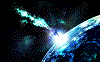










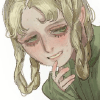
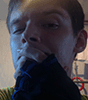
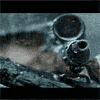

![Jets'n'Guns v1.212 GOLD [RUS] / Jets'N'Guns v1.222 GOLD [Eng] Jets'n'Guns v1.212 GOLD [RUS] / Jets'N'Guns v1.222 GOLD [Eng]](/s/s/j/jets039n039guns_12.jpg)