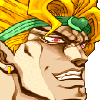Описание игры, торрент, скриншоты, видео
Скачать игру Zordak v0.54 - торрент, демо версия игры | Рейтинга пока нет | Баллы: 24 |
• Разработчик / Developer: Инди-игра (14535) от Apapappa (3)
• Жанр / Genre: Платформеры (вид сбоку) (3985)
• Тип игры / Game Type: Демо версия
• Размер / Size: 60.70 Мб.
Zordak - metroidvania платформер, в основном, вдохновленный Super Metroid. Вы исследуете уровни, находите предметы, которые помогут вам в пути, открываете секреты и многое другое.
Игра обновлена до v0.54. Список изменений внутри новости.
Вы можете скрыть всю рекламу на сайте. Как?
Вы просыпаетесь от необычайно долгого криосна, только чтобы обнаружить, что это место не то, чем должно быть. Все мертвы, и объект был заброшен. Вы, кажется, единственный выживший. Теперь вы должны делать то, что должны, чтобы выжить и отправиться в путешествие на поиски других людей.
- Added a big red warning text on the top of the screen if the game is running below 60FPS, this is based on a combination of current FPS and average FPS over a number of frames.
This is to try and make people aware that the game is not running as it should and asks the player to consider turning on frame skipping or turning down the graphics.
- Added game option to disable the low fps warning text. (the message also tells you this)
- Added a new game setting: Particle Density, this controls the amount of particles being spawned for misc particle effects.
Lower values = better performance at the cost of visual quality.
(does not affect everything, just effects that use a lot of particles)
- Added a new fps/performance metric display and removed the old one, this new one displays more information and it now uses average values.
It's still a game setting and it's still forced to "On" in the demo.
- Added some new tiles.
- Added an indicator beside doors that lead to a save station, indicating that they lead to... a save station.
- Added a light to said save indicator.
- Added a sound when pressing or releasing the "action" button.
- Added an effect where the missile HUD icon and text now changes color when holding the action button.
- Added more debug information for when the "folder_identifier.txt" file can not be found. (Linux prompted this addition)
- Added a new graphics setting: "Dust Effect", allows you to turn on/off the full screen dust overlay effect.
- Added a new "player taking damage" effect.
- Added a new "player has low health" effect. (since grayscale is no longer supported)
- Updated the credits menu, reorganized, compacted it and added some colors.
- The "Render Scale" setting has been renamed to "Render Resolution".
- The "Render Resolution" setting can now be set to 2, 4, 8, 16, previously it only went up to 4.
This now allows you to render the game in up to approximately 4K resolution if you desire.
Higher resolutions will give a smoother display of rotations, movements and camera panning.
This does come at a cost of higher GPU and memory usage, using this high resolution is only recommended with PCs with a decent graphics card.
- The "Render Resolution" menu button now displays "2x, 4x" etc instead of "200%, 400%" and it also displays the actual resolution as well.
- Updated the "Render Resolution" button description with some more information.
- Improved HUD memory usage and GPU performance.
- Improved Outline rendering memory usage and GPU performance.
- Improved the dust particle effect visual quality a little bit. (dust slowly falling in the facility for example)
- Improved ElectroPlant enemy attack visual quality.
- Disabled o_Critter rendering to ambient occlusion (it was not really noticeable anyway).
- Removed the green circle around the player weapon when funneling an item. (there was no point for this circle really)
- Improved fluid rendering performance and memory usage when "Dynamic Fluids" is set to "On".
- Reduced the amount of particles that spawn in cold areas. (better performance)
- Improved fluid rendering performance with "Dynamic Fluids" set to "Off".
- Reorganized misc menu buttons.
- Removed the "Graphics Quality" menu option. (the one that sets graphics quality presets)
This really doesn't work very well anymore because of all the changes that have happened, the only thing it really did anymore was change "Effect Quality" or disable shaders if set to minimal.
So it is now up to the player to change settings manually again if there is a need to, default graphics settings *should* work on most computers though. (except the super low end)
- Removed the "Dynamic" frame skip options, it is now only "On"or "Off", the dynamic option didn't work that well and could actually make things feel worse than just straight up 30FPS rendering.
This option now defaults to "Off".
- Removed the "Dynamic Frame Skip Threshold" option as it is no longer being used.
- Removed the "Dynamic Frame Skip Timer" option as it is no longer being used.
- Removed the "Mixed (CPU and GPU) Options" menu category as it is no longer being used.
- Removed the "Presets" part from the "Graphics Quality Presets" menu category, presets no longer fit in there as it has nothing to do with presets anymore.
- The "Effect Quality" menu button now also displays effect resolution like the "Render Resolution" button.
- Re-balanced the performance impact indiators on the performance and visual quality menu.
- Improved fluid rendering performance when the "Effect Quality" setting is set to "Low" and "Shaders" + "Dynamic Fluids" are enabled.
This will now make fluid effects more pixelated though but it's a price to pay for better performance on low end devices.
- The player now regenerates health while in the tutorial sequence. (aka: when you have no healthbar)
- Increased the pitch of the save station saving sound effect so it matches the new animation better.
- Reduced the amount of particles a certain enemy spawns.
- The "Window Scale" option has been renamed to "Window Resolution".
- The "Window Resolution" option now goes up/down by values of 2 instead of 1 and as such can no longer be set to "500%" or "700%" for example.
this is done to try and preserve better pixel scaling when using this option, you can still freely drag the window however you want though of course.
- The "Window Resolution" option now displays the actual resolution and the multiplier instead of displaying "200%" for example.
- The "Window Resolution" option can now be set to 2x (200%), instead of 4x (400%) being the lowest.
This is useful for anything with a low screen resolution such as a rasperry pi screen (like the ones with 800x600 resolution) as this prevents the window from being larger than the screen.
I would allow this setting to go to 1x aka the actual game resolution but unfortunately text rendering does not work at that point so it can't be done.
- The "Window Resolution" option now displays "custom" instead of the scale amount if the window has been modified by dragging or if running in any fullscreen mode.
- The "Window Resolution" option now detects the maximum resolution based on display size and prevents it from going larger than that and also displays information in the error log if this happens.
- Menu buttons now periodically update instead of only when a setting has been changed, this is to fix some issues with button names sometimes not being correct until you navigate the menu.
- Improved light performance in some rooms.
- Improved controller button polling performance a tiny bit.
- Interactable Object Outlines no longer require a shader. (this may also come with a miniscule performance increase)
- Removed the shader "sh_Outlines" as it is no longer being used.
- Renamed the "gameplay" menu button to "audio, gameplay, accessibility and more" and moved the accessibility and audio options in there.
- Renamed the "performance and visual quality" menu button to "display, performance and visual quality" and moved the display options in there.
- Renamed the "statistic options" category to "informational options".
- Updated the "Frame Skip" menu button description.
- Removed the "Aim Assist" accessibility option for now, it doesn't really work that well currently, this option may or may not come back later.
- The performance metrics are now 50% transparent to try and be less eye-catching. (since the setting is forced to on in the demo, might as well try and make them stand out less)
- The performance metrics now always use the standard game font to stay consistent.
- Moved the "skip cutscene" bar and text up a bit so it's not covered by the performance metrics.
- Moved the "apapappa games" text logo to the top of the screen / under the zordak logo if not on the main menu. (so it is no longer covered by the performance metrics)
- Improved the sprite of a specific game tile to make it easier to understand what it is supposed to be.
- Reduced player "coyote time" a bit, it was really way too lenient.
- The performance metrics are now 66% transparent to be even less eye-catching.
- The demo version text is now 66% transparent to be less eye-catching.
- The "error has occured" indicator is now 66% transparent to be less eye-catching.
- Updated / cleaned up the localization file.
- Holding "diagonal aim up" and "diagonal aim down" while airborne now causes the player to aim straight down.
This allows you to aim straight down while moving horizontally while airborne, aiming straight up can still be done with the dedicated button.
- Holding "down" while holding "left" or "right" now causes the player to aim diagonally down instead of crawling.
The downside with this change is that you now have to release left / right for at least one frame to be able to crawl.
- The in-game error log no longer shows the current year/month/day to conserve screen space, it still shows year/month/day in the error_log.txt file.
- Updated some old rooms.
- Removed one of the star backgrounds from the intro cutscene, it was just making things noisy while not providing much value.
- Updated the "frame skip" button description to include "may cause severe visual issues on linux".
- Improved "goop blob" ambient occlusion rendering performance by no longer needing the shader when rendering to it.
- Reworked the "goop blob" (metaball) rendering when using no shaders, looks very similar to the shader based version, so the shader based version has now been removed.
(less shaders = good for compatibility)
- Improved "goop blob" (metaball) visuals a bit.
- The default keybind for "Action" has been changed from "Left Control" to "Space". (nothing changed for controllers)
- Disabled the "Control Scheme" menu button for now as it does not seem like many people use pre-defined control schemes.
- Improved performance when using no shaders, somewhat worse visual quality but "no shaders mode" is meant for super low end anyway.
- The default timing method has been changed from "VSync" to "Sleep", better performance/compatibility with low end devices, no noticable difference on other devices.
- Reduced lighting noise flickering a bit.
- Improved player "goop obstruction fade" smoothness. (for example: if player is inside slither then it fades out the goop a bit to give more visibility on the player)
- Reworked the post effects (dust, scanlines, chromatic aberration) to no longer use a shader and removed "sh_PostEffects". (big performance gains on super low end laptop)
- Removed the "Sharpness" game option, no longer supported and the game seems sharp enough without it, things have changed since the time this was added.
- Removed the "Brightness" game option, no longer supported and I'm not sure it's really needed anyway.
- Removed the "Contrast" game option, no longer supported and I'm not sure it's really needed anyway.
- Removed the "Gamma" game option, no longer supported and I'm not sure it's really needed anyway.
- Moved the "Scanlines" setting to the graphics quality category.
- Improved dust and scanline rendering a bit.
- Improved the chromatic aberration "take damage" effect a bit.
- Improved the new "player taking damage" effect. (visuals and performance)
- Fixed and improved the new "player taking damage" effect again. (performance, visuals and it looks the same on all render scale settings)
- Fixed and improved more things about the "player taking damage" effect. (have to call it done now)
- Removed the "Disable Interactable Object Outlines" gameplay setting, outlines are now always on.
It's just less confusing this way since this setting turned on or off depending on tutorial choice when starting a new game.
- Removed the "do you want to enable tutorials?" popup when starting a new game, they are now just always on.
Tutorials are so small and short anyway so might as well just always leave them on to make it less confusing.
- Removed the "Sticky Ledge Grab" gameplay option, it is now always on.
- Removed the "Ledge Grab Extra Aiming" gameplay option, it is now always on.
- Fixed 65 bugs / issues.
- YYC: Removed all usage of "gml_pragma("forceinline")".
This supposedly comes at a performance cost but I didn't really notice any.
I just can't handle 33 minute compile times, this cut it down to 4 minutes.
- YYC: Fixed 2 additional bugs/issues.
Zordak is a metroidvania, mostly inspired by Super Metroid. You explore, find items that help you along the way, discover secrets and more.
You wake up from an unusually long cryosleep, only to discover that this place is not what it's supposed to be. Everyone is dead and the facility has been abandoned. You seem to be the only survivor. You now have to do what you must to survive and embark on your journey in the search for another human being.
Ссылки для скачивания игры
Если ты нашёл "мёртвую" ссылку - дави значок [X] рядом с ней и ссылка в ближайшее время будет перезалита.
Дополнительные файлы для игры
Отправка личных сообщений доступна только после регистрации.
Комментарии игроков (3 шт.)