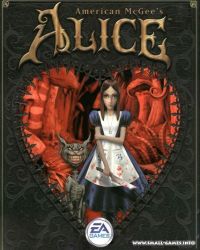Описание игры, торрент, скриншоты, видео
Скачать игру Nuclear Rune v0.3.0 / Dragonpath Tactics - торрент, игра на стадии разработки | Рейтинга пока нет |
• Разработчик / Developer: Инди-игра (14535) от Fainzeraier (2)
• Жанр / Genre: Стратегии (3513); Ролевые игры (RPG) (3296)
• Тип игры / Game Type: Beta-версия (игра еще в разработке)
• Размер / Size: 146.95 Мб.
• Другие части игры:
- Dragonpath v1.2.2c
Dragonpath Tactics - тактическая партийная РПГ с останавливаемой боевой системой в реальном времени.
Это первая демо-версия, в которой Вы командуете тремя героями и должны победить несколько групп врагов и двух боссов.
Версия игры ОБНОВЛЕНА с 0.2.4 до 0.3.0. Список изменений внутри.
Вы можете скрыть всю рекламу на сайте. Как?
Язык интерфейса: Английский
Движок: Unity 5
Testing tools: Level skipping, cheats etc. can be accessed from Tools button near center right of screen.
Map
Added nuclear reactor zone with a long event for activation. It's the third map in demo, but can be entered from main menu / via testing tools.
UI
Skill being targeted and skill in current order are now highlighted on the skillbar with different colors (yellow for targeted, orange for current order).
Skills on shared cooldown with currently targeted skill are highlighted with gray.
Updated skill highlight sprite for clarity.
Controls
Self-centered abilities now require a click to cast by default (old behaviour can be enabled from settings menu). The abilities show the effect area and targets which will get hit.
Abilities & Talents
There is now always a short cooldown after finishing ability cast.
Projectiles no longer disappear when hitting walls (line of sight is still required to start cast).
Updated some projectile trajectories
Each hero now has 4-5 skill slots with 3-4 choices each.
Sound
Sounds can now be a combination of multiple sound effects. This is used mainly for skills.
Updated sounds for some skills
Bugfix
Fixed some issues with inventory
Nuclear Rune - v0.2.4
Testing tools: Level skipping, cheats etc. can be accessed from Tools button near center right of screen.
UI
Updated action target markers
Talent & Attribute screens
Are now separate instead of being together under “Character”, added button for moving between the two
Inventory screen updated
Items are now in a scrollable list instead of grid
Displayed item type can be selected (all, armor, weapons, jewelry, usable, junk)
Background color of the list changes based on selected hero.
Most item icons updated.
Different item types now have different color setups.
Items not usable by selected hero are shown in grayscale
Loot messages no longer move up when previous loot messages disappear.
New loot messages are placed into the first empty slot
Modified skill descriptions a bit. They can now also contain descriptions of additional triggered effects (such as an explosion which happens after ranged attack hits).
Status effects
Status effects of same type (slow, stun etc) no longer stack.
The buff with highest duration stays when multiple buffs of same type are applied.
Customization
Added tool for modifying equipment colors of heroes with 3-4 separate areas each. It’s accessed from the top bar.
Enemies can have different colors with this system too (although player can’t customize those).
Camera
Now automatically moves vertically in zones with height differences.
Looting
Loot piles now show whether they contain gold and/or items.
Added loot chests with a fancy opening animation & stuff
Skills & Effects
Updated effects & sounds:
Chain lightning
Fireball
Force Punch
New:
Crystal Bomb
Throw a volatile crystal formation at target with great force, knocking it back and causing an explosion after a brief delay.
Added shared cooldowns for some skills.
Shared cooldown time can be either the used skill’s cooldown, or always the same in the group.
Only one sustained mode from a group can be active at a time.
Point is to create some ~choices~ in combat instead of being able to chain every skill together.
Projectiles
Can now travel along freely defined curves along each axis. Currently used for Fireball.
Sounds & Music
New explosion sounds
Changed exploration and combat music for a change.
Added/changed sounds for some UI actions
Ambient audio
Maps can now have ambient audio effects
Used for underground rivers in the cave maps
Map
Tutorial updated
Added new underground map and updated old one.
Nuclear Generator map now has some caves, generator room was modified and more
Misc
Level start: Camera is now positioned a short distance in front of players.
Bugfixes
Settings menu now works once again.
Chain Lightning can now correctly hit targets after killing first target on chain.
Characters no longer start acting on orders while full pause is active
Camera WASD/arrow key movement now works correctly in tactical mode
Water now flows properly instead of being completely still
Top button row now works properly.
V0.2.3 - The Bandit Cave
Install: Unzip and play
Testing tools: Level skipping, cheats etc. can be accessed from Tools button near center right of screen.
Map
Nuclear Generator featuring Nuclear Knights
New handcrafted tile textures
Cave level with fancy terrain
Models & animation
Fishman
2 texture variants
Default human animations
Animation
Skills can now have spinning animations around all axes, as well as jumping along a curve
Skills
Mage: Chain lightning - Projectile which chains to nearby targets.
Shaper: Volatile Toxin - Target explodes for heavy damage after a few seconds or upon death.
UI
Text appears in a slightly fancier fashion
Environmental dialog text appears at screen’s edge if talker if outside screen.
Nuclear Rune v0.2.2 - Fishing Village demo
Zones
New: Fishing Village zone
Uses terrain, grass and stuff.
Note: Enter the Fishing Village by pressing the 'Fishing village' button in Start Game section of main menu.
Debuffing
Debuffs can now be partially resisted
Sleep and petrify debuffs now interrupt any abilities being cast.
Models & animation
Changed animations for some bandit enemies
Enemy AI
Ranged enemies now generally use at least 1 basic attack before using skills at start of combat (so there’s a bit of time to react before everyone gets blown apart by ranged nukes)
Added a bit of randomness to skill usage; enemies don’t always use skills when ready.
Additionally they sometimes use lower priority skills when higher priority ones are available.
Enemies learned how to use sustained modes.
Enemies now have some idea on how to target AoE abilities: hit many enemies, don’t hit allies.
This also affects heroes, so auto-casting skills like fireball works better than before.
Pathfinding
Going up/downhill now works better
Heroes
Shaper melee weapons changed to work similarly to other heroes, instead of being a sustained mode.
Enemy skills
Skills for manipulating aggro
Focus Fire:
commands allies to attack a single target. This clears aggro to all targets, then sets aggro towards the target to some flat value.
Effects
A few effects now use inverse light (which removes light from surroundings instead of adding it)
Traps
Traps can now cause status effects in addition to damage
Added damage zone traps which deal damage when entered and with an interval afterwards. They can be initially toggled off and get activated by something else.
UI
Improved healthbar visibility
Updated weapon switch symbols
Settings
Screenshake from damage can now be toggled on/off
Sound
Removed doppler effect from 3D sounds
Build
Reduced file size by reducing size of textures
Nuclear Rune v0.2.1
Game start
Added a short introduction with text & images, modified tutorial dialogue, player starts with 2 heroes.
Dialogue
Some dialogues now happen without pausing the game; Dialog texts appear over the heroes and they can freely act during the dialog.
Game levels
Second level redone. It is now a fully 3D-modeled area which takes place on the side of a steep cliff overlooking a canyon river.
UI
Taking damage makes hero healthbars visible for some time when out of combat
Entering combat message is now more transparent.
Gear description: Variables are now at top and fluff text is at bottom
Expanded stats section in Character -> Attribute view
Hovering over a hero now also shows mana in the tooltip
New targeting sprites: ground circle targeting (nuclear symbol), cone targeting
Single-target targeting markers no longer rotate towards target.
Player target acquisition effect is now smaller and unaffected by pause/slow-motion (no longer possible to click 100 times on every enemy to cover them in red)
Level load and dialog end now trigger a brief delay before player can do anything (to avoid accidentally pausing by pressing space etc.)
Most UI elements now scale down on low resolutions to fit screen. The game should now be playable on resolutions as low as 640x480
Updated floating text for damage & healing, added special effect for critical hits.
A floating text is shown when a new status effect is applied
Combat end victory message no longer appears if no experience is gained (it’s usually not a victory if combat ends when no enemies are dead)
New cursor icons for hovering over unpathable areas and for targeting abilities.
Map UI
Zone map is now generated also in levels without tiles. Also it now has higher resolution and is more accurate (it is generated from navigation mesh)
Heroes
Shaper: added ‘Medicine’ talent set
Involves shooting allies and enemies with darts
Sleep Dart
Adrenaline (large set of buffs)
Regeneration (health regen buff)
Slurp
Warrior: added ‘Blood’ talent set
Significantly increased amount of experience needed per level-up (so the heroes won’t get levels every couple of mob groups anymore)
Gameplay
Increased mana and health regeneration outside combat
Enemies now have a level. Each level increases max health and damage by a set amount, stacking multiplicatively.
Attributes
Removed a bunch of modifier bonuses from strength, dexterity and magic
Each of them gives scaling for appropriate weapons (via Str Power, Dex Power and Magic Power).
Attunement: new attribute which increases mana maximum and regeneration.
All heroes now have same base health, base mana and regenerations.
Skills
Added a global cooldown shared between offensive abilities and basic attacks.
(this allows for more powerful abilities as they can’t be chained between basic attacks)
New skill type: Damage Zone
Hits all enemies within a circular zone once per 0.5 seconds.
Can also be used for slow/debuff zones
Used in a new Sorcerer spell called Gravity Zone (which creates a slowing zone for 10 seconds).
Removed screenshake from non-damaging abilities.
Modified code for some buff abilities to make them more consistent with other support skills.
Support skills: added targeting type ‘All allies within range’, which can be used for AoE healing, group buffing etc.
Support skills can now use projectiles (effect is applied when projectile hits target)
Passive abilities can now have conditions, such as weapon type requirements, window after damage taken etc.
Used in a new Warrior passive ability Blood Frenzy, which increases attack speed after taking damage.
Passive/sustained abilities can now also trigger ability effects (e.g. trigger a heal when doing damage, retaliate with a projectile when taking damage)
Ranged single-target abilities now check for hit at projectile launch, instead of projectile hit. If missing, the direction is slightly off and projectile doesn’t home towards target.
(It was disappointing to see projectiles home in on a target and then simply pass through on miss).
Skill can now consume a status effect if it gains bonus damage when target has the status.
Sound
Added a text appear sound for dialog. Different sound for each hero.
Foot step sounds for heroes.
Buffs
Added a slew of new modifiers (which can be affected by buffs)
Flat health
Flat mana
Constitution
Strength
Dexterity
Magic
Attunement
Strength Power
Magic Power
Dexterity Power
Debuff Resistance changed to Debuff Duration, effect inverted (so negative modifiers are now beneficial)
Mana regeneration is now flat
Standardized debuffs:
Added a few new ones
Slow
Weaken
Blind
Marked
Also added description for each effect in Help UI
Vision
Detected but unseen enemies are displayed with a red marker.
After standing still for a short time, enemies outside line of sight but within 50% of sight distance are detected
Enemies a short range beyond vision range but within line of of sight are also shown as detected
(To be adjusted later, perhaps with some kind of Perception stat)
Lighting
Adjusted in most levels
Weapons
Weapons now have a base power and scaling with Strength, Magic and/or Dexterity
Scalings are displayed in the description.
Scaling for a weapon benefiting only from one stat is usually x1.0 (stat:power ratio of 1:1).
Total for weapons with multiple scalings can be higher, e.g. Dex x0.7 and Magic x0.7
Power is displayed like this: Total [Base+Scaling]
Model & Animation
Shaper: new Animations (+updated a couple of old ones)
Channel w left hand
Leap strike
Gun aim channel
New type of skill effect: Glow around weapon with a customized gradient over skill duration.
AI
Increased time before enemies lose aggro (10sec -> 25sec)
Slightly increased enemy aggro range.
Enemies now aggro towards targets better.
Pathfinding
Heroes no longer attempt to navigate if a path can’t be found
Fog of War
Now behaves better in maps without tiles
Fixed a major performance issue
Settings
Camera move by hovering mouse at screen edge can now be toggled on/off
Save & Load
Added a save/load menu with unlimited amount of save slots
Real world date&time as well as level&chapter indexes are displayed for information.
Added a couple of new things which get saved and loaded (e.g. environment dialogs can't be triggered again after loading).
Physics
Refresh rate in real time is now maintained in slow-motion mode, which removes choppiness physics-using stuff.
Bugs
Fixed bug with hit chances of a some abilities
Fixed bug where enemies didn’t check for line of sight when using skills (which led to ranged enemies shooting at walls etc)
Fixed bug where sometimes particles get ridiculously high for no good reason
Probably fixed bug where the heroes ended up in weird places when loading save or next level
Game window’s name is now correctly Nuclear Rune (instead of the old Dragonpath Tactics)
Fixed issue where certain UI elements (e.g. healthbars) were displayed in the wrong spot for 1 frame when created
Fixed issue with cursor texture switching
+ a bunch of undocumented updates
Nuclear Rune v0.2.0
Save
Item: position on skillbar and inventory are saved, as well as stack amount.
Heroes are now deleted and recreated when loading save (to prevent a bunch of current and future issues with duplication etc.)
Inventory
Consumable items can now be dragged to skill bar.
Items can be given to other heroes.
Item positions remain when re-opening inventory or changing hero.
Items can be dropped by dragging them to a “drop zone” within inventory.
Equipped items can be removed by dragging them to an inventory slot
Updated some visuals.
Weapon description now contains damage, DPS and attack speed.
Added 2 ring slots and one trinket slot (simple stat boost gears without visuals)
Added restrictions for weapons, they can be used by one hero only for now. Most other gear can still be used by all heroes.
Skills
Basic attacks now get attack speed and damage from equipped weapon, so getting a new weapon actually means something!
Changed skill range measurement (now starts from edge of collider instead of character’s center point)
AI Orders
Basic attacking order (when targeting non-enemy objects) now shows up as “Attack” instead of showing the basic attack name. The hero keeps basic attacking until target is destroyed.
Loot
Enemies drop their loot in a neat pile
Added UI message for looting
Enemies can now drop some actual items (though not in tutorial level), currently drafted from a set of a few consumable items and equippable gear pieces (rings, weapons etc)
Enemies
Enemy ranking added. Order from lowest to highest: Swarm, Normal, Elite, Miniboss, Level Boss, Super Boss
Higher ranks have better loot (more experience and money, higher item drop rate)
Elite and above have resistance to debuffs (reduced duration for stun, sleep etc.)
Modifiers
A few modifier types now stack fully additively (instead of being multiplied in some cases)
Debuff reduction reduces durations directly by the amount (70% resistance reduces duration by 70%, 100% is immunity, negative resistance increases durations)
Controls
Camera can now be moved with WASD
Changed attack targeting hotkey from A to Q
Help default hotkey changed from H to L
A couple of previously hardcoded hotkeys can now be changed via settings.
Gameplay
Reduced move speeds of all characters
Added weapon switch (button displayed to the left of skill bar if hero can switch weapon)
Warrior hero now has a crossbow as ranged weapon.
Sorcerer hero now has paired Caestus as melee weapon.
Difficulty curve
Reduced size of enemy groups in second level.
Model & Animation
Added interact animation for all heroes.
Added a few new animations for Sorcerer.
Sorcerer and Warrior models slightly changed (smaller feet).
Skills
Delayed effect abilities (such as fireball, throw bomb) can now display the projectile during cast.
Settings
Tactical mode/pause text can now be hidden.
Tip
Various gameplay tips are now shown on the right side of screen (e.g. tip for inventory is shown after picking up something for the first time)
UI
Dialog
Hero selection now stays unchanged during dialog
Help window
Is now split to several sections, and added info on combat and talent&attribute systems.
Healthbars:
Reduced width
Hero healthbars are now only visible in combat
Player selection marker is now clearer.
Bottom bar
Added weapon switch button (only visible if the hero can switch weapon)
Camera: increased area for moving camera when holding mouse near screen edges.
Main Menu:
Changed button style, added Nuclear Rune title text and handdrawn characters.
.. plus a bunch of other changes I forgot to write down ..
Dragonpath Tactics v0.1.4
Music
Music changes when entering/leaving combat (with 3 different combat songs)
Added defeat music
Combat
Breakable debris can now be targeted with abilities and basic attacks (press A -> click)
Increased hit chance against debris (it takes serious incompetence to miss against a box)
Loot is now gained when combat ends, instead of instantly
Added a message for combat start and end
The game also autosaves when combat end
Defeat: Now prompts to load last save instead of resurrecting heroes and moving them to level start point.
Tutorial
Added tutorial map
Tips for selection, movement, combat, quickhelp etc.
Start with 1 party member, increasing to 3 over the tutorial.
Pathfinding
Crates and some other props are now navmesh obstacles (characters path around them)
Movement orders now always end on navMesh (end position is moved to navmesh if needed) to avoid running stupidly towards obstacles
Characters now use NavMeshAgent for movement & navigation. It basically makes them bump/push each other much less especially when moving (although currently they slow down when moving past another character
Settings:
New toggleable stuff
Show healthbars over heroes
Show damage numbers
Show misc combat texts
Set quality level ingame (5 options)
Quality setting: now also affects fog of war refresh interval.
Toggle between 2 different camera drag behaviours
UI
Character portait: levelup “+” icon opens talent/attribute view for that character. Also added glowy effect to it.
Dead heroes now have a darkened avatar with skull symbol
Order queue & cast bar modified
Main Menu
Added option to skip tutorial
Updated visuals
Tooltip: background size matches tooltip length better
Revamped toggleable menu UI:s
Cursor is now hidden when dragging left or middle mouse button
Left and right click actions now happen when releasing the mouse button (instead of when pressing). Left click action doesn’t happen if drag was started while mouse was pressed.
Model
New:
broken brick wall
wooden pillars, table, shelves
Skills
Updated effects for bunch of skills
Bugfix
Player collider marker now matches collider size accurately. Reduced collider size.
Camera focuses on characters on restart.
Fixed order display flickering when the current AI order changes.
Disabled most actions during dialog (pause toggling, camera moving etc)
Fixed bug where party healthbars didn’t show up
Fixed bug where hero pathfinding got broken after switching scenes
Fixed bug with enemy aggro (also Warrior’s taunt ability now works as intended)
Performance:
Fixed map window performance issue
+ performance updates for a couple of other things
Multiple displays: Mouse cursor should now stay inside display 1 when using fullscreen with a multi-display setup.
Fixed bug where hero didn’t use basic attack if an auto-cast ability was off cooldown but some other condition for it wasn’t met.
Fixed a couple of issues with projectiles
Dragonpath Tactics demo 02.02.2017
Attribute and talent systems added. Attributes grant various benefits and are required to unlock talents. Talents can be active skills or passive abilities. Leveling up grants one attribute and one talent point.
Balance modified.
Skillbar and other UI elements reworked.
Map UI added.
Path in the dark - v0.1.2
Pathfinding
Players and enemies now have pathfinding for actions.
Fog of War
Unseen areas of the map are now hidden. Visited areas become dark when unseen, but aren’t completely hidden. Only visible enemies can be targeted with actions.
Line of sight
Enemies require line of sight to aggro. Also affects fog of war.
Regeneration removed
Mana & health regeneration removed. Mana costs were reduced to compensate.
Resting
The heroes can rest outside combat to restore all health and mana.
Hit & critical chances
All attacks have a 10% critical chance for 2.5x damage.
Hit chance for basic attacks reduced to 80%.
Dialog
When a hero talks in dialog: he is displayed as selected, portait and colored name are displayed.
Also added dialogs which start when entering a zone in map.
Camera
Camera can now be moved by holding middle mouse button and moving cursor.
New textures
Updated textures for all heroes and some enemies.
UI
Added countdown timer for cooldowns. Skill name is now also darkened when on cooldown.
Added buttons for slow-motion and pause to bottom right corner of screen.
Tactical top-down party RPG with a pauseable real-time combat system. Project started august 2016.
First demo. Command 3 heroes and crush the opposition. Features a single level with several groups of basic enemies and 2 bosses. The game has been in development for about 3 weeks.
Ссылки для скачивания игры
Если ты нашёл "мёртвую" ссылку - дави значок [X] рядом с ней и ссылка в ближайшее время будет перезалита.
Дополнительные файлы для игры
Отправка личных сообщений доступна только после регистрации.
Комментарии игроков (1 шт.)