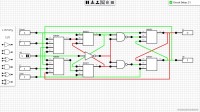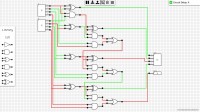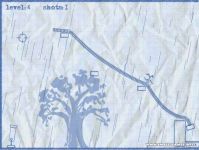Описание игры, торрент, скриншоты, видео
Скачать игру DLS v0.10.1 [Alpha] / The Digital Logic Simulator game - торрент, игра на стадии разработки | Рейтинга пока нет | Баллы: 21 |
• Разработчик / Developer: Инди-игра (14535) от Making Art Studios (1) и jdryg (1)
• Жанр / Genre: Головоломки, пазлы (2971); Песочницы (Sandbox-игры) (1294)
• Тип игры / Game Type: Beta-версия (игра еще в разработке)
• Размер / Size: 2.49 Мб.
• Похожие игры:
- Binarray v0.2
DLS - 2D песочница, основанная на цифровой логике (электронике). На данный момент в игре представлен только Sandbox режим, где Вы с чистого листа собираете какие хотите цифровые схемы, используя различные компоненты. Вы можете сохранить свои труды, чтобы затем например объединить несколько схем в одну масштабную. Эта песочница очень напоминает аналогичную игру Binarray, но последняя выполнена в 3D варианте.
Версия игры ОБНОВЛЕНА с 0.1.0 до 0.10.1. Список изменений внутри.
Вы можете скрыть всю рекламу на сайте. Как?
Язык интерфейса: Английский
--------------------
1) NEW: Level statistics. Compare your results against other players!
2) NEW: Added a red border around the schematic editor which is displayed only if the last
circuit simulation was unstable.
3) NEW: Credits dialog
4) FIX: Window icon (Windows + Linux)
5) FIX: Fixed tooptip location when it got out of screen.
6) FIX: Package names were getting mixed up when deleting packages from the library.
7) FIX: Background image was not rendered correctly with UI scale other than 1.0, in pause
menus
8) FIX: Editing the schematic after an unstable simulation was crashing the app.
v0.10.0 (2016-09-19)
--------------------
1) NEW: The first 37 levels!
2) NEW: Respect user’s keyboard layout (e.g. QWERTY, Dvorak, AZERTY) when writing into text fields. At the moment all shortcuts (Ctrl + C/V/X) require pressing the corresponding QWERTY key.
3) NEW: Buses and tristate buffers (TSB) do not produce error values any more. When the control input of a TSB is UNDEFINED, its output is UNDEFINED. Buses forward the first non-UNDEFINED value to the output (from top to bottom).
4) NEW: New main menu UI.
5) NEW: You can cancel wire creation by pressing the ESC key.
6) FIX: Fixed a bug which appeared when undoing wire point placement. If the mouse moved a bit while clicking the right mouse button, the operation wasn't executed.
7) FIX: When deleting gates/components without any wires attached, the confirmation dialog isn't displayed.
8) FIX: You can now change clock values using the mouse, just like regular numberic inputs, when the clock isn't ticking.
9) FIX: Fixed multi-input gate delays. The more the inputs the larger the delay. See Appendix A from the manual for more details.
10) FIX: If there’s no string in the clipboard the app was crashing when pasting into an text field.
11) FIX: Log file wasn’t sent along with the crash dump (Windows only)
v0.9.0 (2016_07-16)
-------------------
1) NEW: Wider ROMs (word size up to 64 bits)
2) NEW: Multi-bit multi- input standard gates
3) NEW: Load/save ROM data from/to external files.
4) NEW: 7segment displays
5) FIX: Changing any window related option which caused bgfx to the reset, ended up
crashing the game if there was previously a display in the circuit and a display was
added after the reset.
v0.8.1 (2016-04-28)
-------------------
1) NEW: Added a small manual describing the sandbox.
2) FIX: Calling internal DLS functions from Lua scripts ended up crashing the application if the parameter types weren’t correct.
3) FIX: Converting input ports was causing a crash when the port had more than 1 wire.
4) FIX: No 6 from previous release didn’t behave correctly with testbenches.
5) FIX: Components in packages weren’t sorted correctly.
6) FIX: Testbenches were not correctly saved within components.
7) FIX: New ROMs are now reset to 0.
8) FIX: Push button Debug parameter renamed to Const.
v0.8.0 (2016-04-13)
-------------------
1) NEW: Increased the max. number of bits per wire/pin to 16, and the max. number of ROM bytes to 64k.
2) FIX: Minimizing and restoring the window was causing the V-Sync flag to be reset.
3) FIX: ROM editor window contents were getting out of bounds.
4) FIX: When returning to a parent schematic, sometimes the schematic wasn't centered correctly on screen.
5) FIX: Disabled auto UI scale by default to prevent bugs with wrong physical screen dimensions reported by the OS.
6) FIX: When adding or removing wires (directly or indirectly), the circuit is forced to be simulated to prevent undefined values.
v0.7.1 (2016-03-14)
-------------------
1) FIX: Deleting components from the library caused a crash.
2) FIX: Printing too many messages to the console caused a crash.
v0.7.0 (2016-03-13)
-------------------
1) NEW: Added testbenches (1 per schematic). You can open the testbench editor by pressing F2. Testbenches are saved along with the schematic (.sch v1.4).
2) NEW: Replaced Duktape with LuaJIT (Lua 5.1 with BitOp library). Unfortunately, your previous circuits written in JS will no longer load/work.
3) NEW: Added V-Sync option in the Options dialog.
4) FIX: Console now opens with the F1 key.
5) FIX: Windows: Schematics and packages are now saved under your DocumentsDLS folder (%USERPROFILE%DocumentsDLS). You can move your old schematics/packages from %APPDATA%DLS into this folder.
7) FIX: bgfx now uses the appropriate renderer for each platform (DX under Windows, OGL under Linux/OSX).
8) FIX: Fixed a bug in the renderer which occured when the number of vertices per frame exceeded 65536.
9) FIX: OSX: Auto UI scale is calculated based on the physical monitor dimensions returned by GLFW.
6) FIX: Several UI fixes and improvements.
v0.6.1 (2016-01-24)
-------------------
1) NEW: Uses bgfx for handling rendering details on all platforms. Currently only the OpenGL backend of bgfx is used on all 3 platforms, but this might change later (e.g. DX backend on Windows and Metal backend on OSX).
2) NEW: OSX and Linux builds. The Linux build has been tested on Ubuntu and it's expected to work on any Debian based distro (don't take my word on that :)). The OSX build has been tested on El Capitan. If the game is in alpha stage, these 2 builds should be considered pre-alpha at the moment. Please report any bugs either on the itch.io page or twitter (@jdryg).
v0.6.0 (2016-01-15)
-------------------
1) NEW: Switches and push buttons.
2) NEW: LED matrix display.
3) NEW: 1-bit per pixel display with internal memory (resolutions from 32x32 up to 800x800).
4) NEW: Adjustable clock frequencies (from 1 up to 60Hz). A special value of 0 indicates that the clock will tick as fast as possible (normally at 60Hz with VSync enabled).
5) NEW: (EXPERIMENTAL) Scripted components. You can now build custom components with JavaScript. Duktape JS engine is used internally.
6) NEW: Tri-state buffers and buses.
7) NEW: Conversions between the various input and outputs port from the context menu.
8) NEW: In-game console for tweaking and monitoring of scripted components (via print() calls). You can open the console using the '`' button.
9) FIX: Editbox fixes (numpad support, mouse selection and caret placement, etc.)
10) FIX: Added a read-only editbox to the top of the save/load schematic dialogs which shows the folder used to store the schematics.
11) FIX: Various other bug fixes and improvements.
v0.5.0 (2015-12-10)
-------------------
1) NEW: New and improved UI.
2) NEW: Inline editing of input port values.
3) NEW: Debug output ports. They function as normal output ports but no output pin is added in the generated component.
4) NEW: Convert between 1-bit input ports and clock.
5) NEW: Convert between const/variable input and normal/debug output ports.
6) NEW: Added a "delete package" button in the library window to remove unwanted packages.
7) FIX: Various bug fixes and memory improvements.
v0.4.2 (2015-11-23)
-------------------
1) FIX: The simulator gave wrong results/outputs for certail circuits with large delays.
2) FIX: If you cleared the schematic while drawing a new wire (e.g. by clicking on the Clear Schematic button on the main toolbar), the game crashed.
v0.4.1 (2015-11-15)
-------------------
1) FIX: Const inputs were incorrectly visible in the generated component.
2) FIX: Switching packages from the Library dialog sometimes caused a crash.
3) FIX: Combobox item height didn't match listbox item height (wrong selection at the edges of comboboxes).
v0.4.0 (2015-11-14)
-------------------
1) NEW: Rotate gates and bus splitters/mergers using the R key.
2) NEW: Added a ROM component (max size: 8 data bits x 8 address bits = 256 bytes).
3) FIX: Deleting schematics via the Load Schematic dialog has been fixed.
4) FIX: Automatic zoom has been limited. When loading circuits with (e.g.) only 1 gate, the zoom factor got too big.
5) FIX: You can now zoom with the mouse wheel if the cursor is on a gate, if the gate doesn't consume the mouse wheel scroll (i.e. inputs ports)
6) FIX: Fixed scrollbar heights to correctly show the scrolling region.
7) FIX: When deleting a component from a package, the preview is removed.
8) FIX: Schematic filenames are sanitized before saving the schematic in order to remove invalid filename characters. All invalid characters are replaced with dashes.
v0.3.1 (2015-11-09)
-------------------
1) FIX: Fixed a bug which appeared when deleting an input gate when it was already connected to some other gates, and then simulating the circuit.
v0.3.0 (2015-11-08)
-------------------
1) NEW: Switched to binary files for schematics and packages. The game still supports the old file format, so your old schematics are still valid. Packages get automatically converted to the new format, on the first run.
2) NEW: Changed Edit to Inspect in component's context menu. From now on, in order to change the inspected component's circuit, you have to componentize/save the inspected circuit, change it and replace it in the parent schematic, manually. This has been done in order to simplify inspection.
3) NEW: You can now change input port values with the mouse wheel, while the cursor is on the value. This helps when working with inputs with more than 4 bits.
5) NEW: Ctrl+dragging a gate/component clones the component.
3) FIX: When loading or inspecting a schematic/component, the view automatically zooms to fit the new schematic.
6) FIX: Removed a bug which allowed the user to rename a gate/component to an empty name.
7) FIX: When switching packages in the library dialog, the previously selected component gets unselected.
8) FIX: Zooming in/out with the cursor is performed only if the cursor isn't on top of a component/gate. This was required for change no. 4 above.
9) FIX: When inspecting a component, the new schematic is loaded asynchronously.
10) FIX: Several performance and memory optimizations. Loading times and memory requirements have been improved.
v0.2.0 (2015-10-31)
-------------------
1) NEW: Added UI scale option. You can scale the UI from 50% up to 300% in case it's too small on your monitor (e.g. hdpi displays). The automatic algorithm tries to calculate the monitor's DPI and scale the UI to match the dimensions of a 96dpi display.
2) NEW: Schematic loading has been made asynchronous.
3) NEW: Pan/zoom using the keyboard. Use WSAD or the arrow keys to pan, Q/Z or numpad +/- to zoom.
4) NEW: Added tooltips to gate toolbar buttons. If you hover over a button, you get information about the specific gate.
5) NEW: You can now start creating a new wire by holding down the Ctrl key and clicking on an existing wires.
6) NEW: Added a Delete button in the Load Schematic dialog which lets you delete previously saved schematics.
7) NEW: When popping a circuit from the stack, a confirmation dialog has been added to let you choose whether you want to replace the old IC with the new one, or revert all possible changes. This message is displayed even if you didn't touch the child circuit. This will fixed in a future version.
8) FIX: Completely disable interaction with the schematic, if a modal dialog is open.
9) FIX: Bus wires are now green when all their bits are HIGH, and red when all their bits are LOW. Intermediate values are displayed as orange.
10) FIX: Loading a previously saved schematic now correctly loads input values.
11) FIX: Changed bus splitter/merger gate size to align with the grid.
12) FIX: There was a point near the top left of the screen where all input/output pins of the gates in the toolbar became hot. If you clicked on it, the game crashed because those gates aren't part of a schematic.
13) FIX: When adding a new wire to a gate input pin, the previously connected wire (if any) is deleted.
14) FIX: When clicking on an output pin which already has wires, none of the existing wires is selected.
v0.1.0 (2015-10-28)
-------------------
Initial release
Currently the game works only in sandbox mode. You start with an empty canvas and a bunch of basic logic gates. You can build anything you can imagine, by creating custom components (ICs) and reusing them to create bigger circuits.
Sandbox mode
Initially you start with an empty component library, with a default, empty, package. You can create custom packages and categorize your components anyway you like.
Input
• DLS requires a keyboard and a mouse.
• Left mouse button: Select, pick and drag, add wire points, change values.
• Right mouse button: Cancel, remove last wire point, click and drag on grid to pan the view.
• Mouse wheel: Zoom in/out
• Keyboard: I guess you'll figure this out on your own :)
Technical
• Some technical details regarding the current version of the game/simulator.
• This is an event-driven unit delay simulator. Event-driven means that a gate is simulated only if one of its inputs change value. Unit delay means that all gates have the same delay, which is supposed to be 1, in arbitrary time units.
• Simulation is currently executed on the main thread. If your circuit is too complex, DLS might end up hanging until the simulation is finished. This will be fixed in a future version.
• Due to 2, a circuit is reported as unstable if its event loop executes more than 200 times.
• Uses the OpenGL 2.0 backend of nanovg.
• All your packages and saved schematics are saved to the application's APPDATA folder (%APPDATA%DLS)
Ссылки для скачивания игры
Если ты нашёл "мёртвую" ссылку - дави значок [X] рядом с ней и ссылка в ближайшее время будет перезалита.
Дополнительные файлы для игры
Отправка личных сообщений доступна только после регистрации.
Комментарии игроков (14 шт.)
![DLS v0.10.1 [Alpha] / The Digital Logic Simulator game](/s/l/d/dls_1.gif)