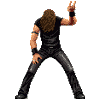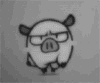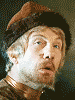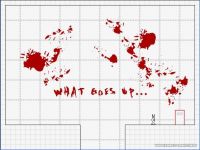Описание игры, скриншоты, видео
Скачать игру Contraption Maker v1.3.0.4 - полная версия | Рейтинг: 10.0 (2) | Баллы: 20 |
• Разработчик / Developer: Инди-игра (14535) от Spotkin (1)
• Жанр / Genre: Игры с физикой (1268); Сетевые / ХотСит (2286); Создание игр (98); Игры для Linux (246); Игры для Mac OS X (276)
• Тип игры / Game Type: Полная версия (установи и играй)
• Размер / Size: 203.14 Мб.
• Оценка игроков / Game Score: 10.0 из 10 (всего голосов: 2)
• Похожие игры:
- The Incredible Machine / Невероятная Механика
- Crazy Machines / Заработало! Мастерская изобретателя
- Crazy Machines: New Challenges / Заработало! Новые испытания
- Crazy Machines II / Заработало! 2
- Crazy Machines: Family Fun / Заработало! Играет вся семья
- Crazy Machines: News out of the laboratory / Заработало! Повелитель механизмов
- Cut The Rope PC v1.0.0.33
- Crazy Belts v1.3
- Inside The Gear v1.0
- Crazy Machines: Golden Gears v1.10
- The Ingenious Machine: New and Improved Edition v1.0
- Aqua Panic!
Великолепная физическая головоломка от создателей The Incredible Machine. Помимо основной кампании в игре существует замечательный режим Maker Lab, с помощью которого Вы сможете создавать свои уровни и делиться ими со всеми остальными.
Игра ОБНОВЛЕНА с v1.3.0.3. до v1.3.0.4. "Contraption Maker Sandbox Update!" No idea what's updated.
Вы можете скрыть всю рекламу на сайте. Как?
В 90-х годах на ПК выходила серия головоломок под названием The Incredible Machine. Головоломки отличались тем, что использовали физические свойства объектов и веществ. С 2001 серия прекратилась, но создатели франчайза – Джефф Таннелл, Кевин Райан и Брайан Ханн присоединились к команде Spotkin, чтобы создать духовного преемника серии – игру под названием Contraption Maker.
Геймерам все так же предстоит достигать поставленных задач с помощью совершенно сумасшедших вещей, таких как хомаяк в колесе, батуты, аллигаторы и кошки. Помимо основной кампании в игре будет свободный режим Maker Lab, в котором можно создавать все что угодно без-какой-либо цели. Кооператив так же присутствует. Поддержка сообщества будет осуществляться путем обмена между геймерами головоломок, фонов и модов.
v1.1.4.14:
• Crash fix when restarting a mod game.
v1.1.4.13:
• Fixes some crashes.
v1.1.4.11:
• Fixes gear problem. Now go try to solve some puzzles!
v1.1.4.7:
• Crash fix when dragging a part with the part properties open.
v1.1.4.6:
• Crash fix when exiting a puzzle with a help window open
v1.1.4.4:
• Fixed graphical glitches for users with older video cards
v1.1.4.1:
Engine Upgrade
• Our base engine has been upgraded from Cocos2d-x to Cocos2d-x v.30. This was a fairly massive undertaking. It basically changed how everything in the game was rendered and required a whole lot of the game to be updated and fixed. We have done extensive testing to make sure everything is back working as it should, but this was a changed that touched pretty much everything about how the game was rendered.
Backend Dashboard
• This is something else we have been working on that won't be immediately seen in the game. We have been working on a backend dashboard for teachers & classrooms as we have been getting Contraption Maker into more and more schools. We will have a much more detailed blog post about this soon.
Bug Fixes
• Assorted puzzle exploit fixes
• Fixed bug causing text to change to white after contraption runs
• In-game workshop now shows downloaded puzzles & contraptions
• Ropes no longer detach occasionally after running a puzzle
• Fixed some laser issues having to make outlet always work correctly and and inverse laser not pulse on on the 1st frame
• Fixed a bug that would cause contraptions to freeze if camera was panned while running
• Removed unused sensor on candle that was causing anti-grav pad to affect it when it was below the pad
• Fixed function to detect when text is being edited
• Allow steam workshop downloaded levels to be deleted
• Fix scenery loading - mismatch in case on PNG
• Fixed bug so that projected part correctly shows rotation and scale of the original part
• In Steam levels were not downloaded
• Added a routine to compute a body's mass from area and density
• Fixed crash bug when rescaling a part which has a rope attached that goes through a pulley
• Use publish id as puzzle key for non-official levels
• Do not process events for disabled widgets
• Do not hide icon container when the goal has a location
• Make text selection rect translucent
• Steam workshop fixes
• More work on display Steam workshop downloaded levels
• Clear all publish ids when level is renamed
• Crash reporting works on windows again
• Check for null camera layer
• Fixed the green arrows showing when/where ropes will attach
• Ignore touch end events in part selector if physics is active
• Camera now correctly animates when recording movies
• Fixed quotes in the script editor. Removed unnecessary extra touch listener for TurboBadger
• Fixed bug where projected paths wouldn't adjust when a part was flipped
• Fixed a save crash
• Tightening up accessing deleted parts
• Fix clipping on movies
• Fix publishing videos to youtube
• Fix flicker when recording
• Fixed bug where projected lines were being drawn when the shouldn't have been. Only happened when overlaps occurred during dragging of group of parts
• Added check for bad stash data
v1.1.3.3:
• Crash fix in Make mode when saving
v1.1.3.2:
• Crash fix in Make mode when loading / saving
• Crash fix in multiplayer when a player who has quit changes their name
• Crash fix in multiplayer after disconnecting
v1.1.3.0:
New Parts
• Tim's Sled: The is a special new Tim part. When Tim uses the sled, he will give it a little push and hold on for dear life! Send him jumping and flipping all over your contraptions. There is also a "non-Tim" version of this part that can be used to transport other parts.
• Snow Wall: Snow walls have more friction than normal walls. Roll a snowball down a snow wall to make it larger.
• Ice Wall: A super slippery wall type.
• Snowball: The snowball is another type of ball with some special behaviors. If it rolls on a snow wall, it will get bigger. Roll one large enough, and it will trap Tim inside of it! If you place a snowball near a heat source, it will start to melt.
• Snowball Pile: This pile of snowballs can only be used by Tim. Set the number of snowballs, and how hard & often Tim will throw them.
New Puzzles
• Our biggest official puzzle update yet! We've added 50 new official puzzles bringing our official puzzle count to 220 total puzzles! This new batch of puzzles has something for everyone, ranging in difficulty from tutorial to super hard. Get out there, start solving them, and share your ridiculous solutions and exploits :-)
Patterned Scenery Parts
• There are now 3 special "primitive scenery parts". The square, circle, and triangle can be colored with a selection of solid colors and repeating patterns. This should allow for all sorts of new creative approaches to contraption backgrounds.
Assorted Fixes
• Impact sound effects. Walls now make sounds when they hit something
• New save/load window. Sort by name or date, delete contraptions, search for contraptions
• Correctly handle various situations when Tim is owned by another part (right now it can be the sled or the snowball)
• A handful of tutorial and puzzle fixes
• Fixed draw layers so the plugs show up on generators
• Fixed bug where a part that owned Tim would exit world borders and be deleted and cause a crash because Tim thought he was still owned by the deleted part
• Also some various fixes to correctly handle parts going inactive or being deleted while the own Tim
• Fixed bug where plug would sometimes not show up when plugged into outlets
• Give save text input focus when saving, respond to enter when saving (mouse must be over save dialog)
• Turn off Zombie lightbulb when he is embedded in snowball
• Fixed bug in the Electric Switch code so that myCpShape and otherCpShape are always correctly set
• Fix leak with specials
• Only use _setjmp _longjmp on OSX
• WIP geometry drawing with JavaScript
• Generalized Toolman Tim being owned by other parts
• Fix bug where explosions could sometimes create incorrect holes in walls
• Lock containers for part goals
• Cycle art selection under mouse when ctrl/command is held
• Scenery ZOrder improvements
• Default to descending by date in load contraption window
• Ensure parts which have goals are locked when testing and when serializing
• Undo/Redo tweaks
• Fixed bug so Toolman Tim correctly processing multiple instruction parts if his is standing and overlapping them
• Fixed undo/redo for ropes
• Fixed bug where Toolman Tim would be stuck in falling state
• Added new routine to compute mass and moment of interia when area of a shape changes
• Added support to change radius of a collision circle
• Added support to change width and height of a heat receiver
• Added support to change base width and height of a part sprite
• Adjusted Toolman Tim to generalize his toss part routine
• Started saving max normal velocity in arbiter so it can be used other places
• Added TM_PI_64 to be used where 64-bits of resolution is needed
• Fixed locked parts disappearing.
• Added fuses to Missiles and Rockets
• Made sure that hotkey flipping only tries to flip parts that can be flipped
• Added goal state for turning Toolman Tim into a Zombie
• Added goal state of Eaten for Brain
• Correctly handle projections and overlaps when multiple parts are moved at the same time
• Fixed some leaks
v1.1.2.12:
New Parts
• Zombie Tim: He shuffles around looking for brains, and will follow Tim if he's near. He can turn human Tim into a zombie if he catches him. Being a decaying zombie makes him fairly fragile. He can easily "splat" or "fry" in a bunch of different ways.
• Braaaaiiiins: Zombie Tim loves brains. He will stop chasing Tim if there are bains nearby. There is also a "Tim Part" version of this that must be picked up and dropped by Tim.
• Pumpkins: Use these to decorate, or roll them around your contraptions. You can attach a rope to the top to swing them around. If a pumpkin is hit too hard, it will break.
Guidelines
• This is a nice new feature designed to cut down the amount of times you have to start and stop a puzzle. Now, any lasers or parts that move will show you their trajectory when selected. This means that you can line up lasers exactly where you want before having to run the contraption, fail, and try again!
• Guidelines can be set to passive (shown when a part is selected), active (shown when a part is held), and off. You can adjust the guideline mode in the settings menu.
New Puzzles
• 5 new official puzzles have been added to show off some of the new parts included with the update.
New Scenery & Music
• A new "spooky" scenery set and a new song to go along with it have been added.
Assorted Fixes
• Add copy&paste support for TB to osx
• Made sure that projected parts don't mess up goal parts
• Fixed crash bug when target goal part was deleted while contraption was running
• Made sure rope damping of attached parts only happens when approriate (updated physics version for this one)
• Did some more required clean up when parts are deleted
• Add an animated "colorizing text" to status bar
• Fixed bug where Tinker would behave differently between runs because mAlwaysSetDesiredAngle was being incorrectly set.
• Fix cppcheck
• Fixed cannon so that the cannonball is created with the correct id.
• Made sure all touching shapes wake up when a shape's verts change
• Fix to script engine check so that it doesn't crash
• Fixed grammar in Game Over dialog.
• Made sure that both ropes and belts don't try to project or stop projecting part location in editor
• Fixed belts so they don't try to project their path (causing a crash in Windows)
• Fixed level manager mutex so multiply levels in separate window never have problems.
• Fixed call to remove part which doesn't need second parameter.
• Fixed crash bug related to Toolman Tim items being added/removed from art list
• Fixed up quite a few animation ids that were duplicates of artwork ids
• Added on part deleted method and fixed parts that need to know when other parts are deleted
• Fixed Toolman Tim so he tells the difference between vision sensor shape and whistle sensor shape so that he doesn't always attract Tinker.
• Made collision shapes debug lines update correctly when physics is active
v1.1.1.18:
• If a mod is renamed in the Steam web interface, you can still play the mod
v1.1.1.17:
• Some crash fixes
• Workshop browser bug fixes
• Added CM.mousePosX, CM.mousePosY for mods
• 'this' inside onCollision in mods now maps to the object receiving the collision
v1.1.1.15:
• Fixed Tinker so forces don't build up to a crazy level causing him to go flying off at amazing speed. This was connected to ropes being attached to him and pulling him down into the surface that he was trying to run/walk on.
• Output syntax error to script console
• Use more reliable modifiers flag to detect alt-enter when playing a mod
• Don't destroy TBWidget until destructor
• Mod input and Game Over fixes
• Handle game over better, for when user heads home before it is up, etc
• Capture keyboard input better when playing a mod
• Normalize paths before fopen and log volume format
• Fixed an issue where rope would not be cut if scissors were positioned in an exact location so they passed between individual rope segments
v1.1.1.12:
• Crash fix
• Puzzle fix for Dozer's Delivery Service
• Tinker help fix
• Changed coming soon graphic to Zombie Tim
v1.1.1.11:
New Parts
• Tinker: Tinker is the newest addition to Contraption Maker's cast of characters. He loves eating and chasing cats. Attach a leash (rope) to him to control your contraptions in a new way.
• Dozer: All Dozer wants to do is sleep. Like Steve the Crocodile, Dozer doesn't move. If something falls on his back, they will bounce off of him like a trampoline. Just stay away from his mouth, he will eat anything!
• Dog House: Tinker's house. Use this as a puzzle goal.
• Dog Bone: The dog bone will attract Tinker. Tie a rope to it to pull it around. It can be set to 3 different sizes that determine how long Tinker takes to eat it.
• Dog Toy: Tinker loves to chase these toys.
• Dog Toy: This dog toy behaves just like the other, but it wont move until Tim picks it up. When he does, he will throw the ball a short distance. If it hits another Tim after being thrown, the new Tim will throw it again.
• Dog Treat: Once Tim picks up the dog treat, he wont use it until he gets in range of Tinker. Once he sees Tinker, Tim will place the treat on the ground to bring Tinker to him.
• Dog Whistle: When Tim picks this part up, he uses it immediately. The whistle will attract any dogs in a circle around Tim.
Mod Support
• We now have the first version of mod support in the game. Mods are made using JavaScript and can be directly coded and edited in the game. Mods are integrated into the Workshop, so they can be easily shared and played.
New Puzzles
• 10 new official puzzles have been added. These puzzles focus mainly on Tinker and the new parts that have been added along with him.
New Scenery & Music
• A new "neighborhood" scenery set and 6 new songs have been added to give more variety to your contraptions and puzzles.
Camera Animation & YouTube Uploading
• You can now animate the camera for when you record your contraptions. Open your contraption options and activate the CAT (Camera Animation Tool) to activate the tool. The camera can then be animated just like scenery parts. Official documentation for this will be coming soon.
• Once you make your awesome contraption movie, it can now be uploaded directly to youtube. After the movie is done recording, just select the "Upload to YouTube" button to go through the quick initial process. Once your account is linked, the process becomes instant!
Assorted Fixes
• More thoroughly integrated script collision callback handlers into chipmunk and CMLevel code. Also made how they are tracked and store for the callbacks to the script much more efficient. Added 8 Waldos to the PlatformTim level, gave them all onSensor handlers in script, and then copied and pasted a bunch of walls in front of their sensors and script was only taking roughly 2% of total time profilier.
• Added a #ifndef check to chipmunk_private.h to keep from being included twice (and causing a boatload of compile errors)
• Set up some flags so shapes can be marked as sensors in chipmunk but be treated as "onCollision" calls in script
• Converted a few sensor flagged collision into real flagged collision but didn't change actual behavior.
• Do not call handleCollision if there is no collision callback function
• Added applyForce to script part proxy to allow force (impluse) to be applied at the passed in angle
• Added new routines to allow getting and setting of part's rot, setting of part's rot velocity, setting part disabled gravity, setting disabling of creature intelligence, and setting of creature's state
• Deduping collisions
• Remove onSensorCollision call
• Do not redirect stdout/stderr in testcompat mode
• Changed force value passed into jsAddForce so it is 1000x less powerful to allow smaller forces to be applied. Current forces used should just be scaled up by 1000 and the mods will then run the same.
• Created a faster rope segment integration method to be used by electrical cords
• Made number of integrate steps used by dynamic rope segments a var instead of a fixed value
• Made the high priority repulse distance a var that can be set by different creatures instead of a fixed value
• Clamped Creature rotations to min/max values - only used by Tinker for now
• Clean up Fishbowl and Hamster Cage - same behavior but more efficient code
• Script window comes up too large on small screens
• Egg contraption states
• Modified animations to to handle looping animations that have a intro that don't loop
• Clear console on play, also scroll to bottom when new text
• Can now scroll console too
• Handle scroll wheel in the script editor
• Fixed: Milton's goal state crashes game
• Republished mod to Steam - it was blank
• Fixed: :Big grey pipe” part message
• Misspelling on plug in bulb message
• Fixed touch activated sound block help
• Missile now plays blast off sound
• Fixed: Highlight for spring board is not drawing correctly
v1.015:
• Added 10 more official puzzles
• Fixed a bug that would allow you to resize the part bin while playing a puzzle
v1.014:
• A few crash fixes.
v1.010:
• Fixed an issue where music would stop when the part help was opened
• Added a couple asks to follow us on Twitter. This is the easiest way to get all of our major updates and news to players.
• Fixed a crash when cloning pulleys and ropes
• Music now streams. Levels should load more quickly.
v1.007:
• Warping things on conveyor belt
• Made Crocodile eat things that hit the front of his jaw
• Made sure Toolman Tim will run/walk when dropped onto Conveyor Belt
• Woke up sleeping bodies that are touching the Fishbowl when it breaks
• Crash when recording a movie in make mode when the contraption has music
• Crash when there is a 'out of bounds goal' with a part count
• Show edit button in Downloaded
• Show details button for all non-official puzzles.
• Check to see if the contraption name changed before setting it: fixes bug where renaming a puzzle and publishing it overwrote the one with the previous name.
• Properly stop physics when a part drag starts
• Made it easier to click on part/scenery tabs
v1.006:
• Replace top rated in Workshop with most popular. Many top rated contraptions are from very old versions that no longer work.
• Fix belt crash
• Fixed scenery crash selectedEndedNothingSelected
• Game now displays a dialogue if ANGLE cannot be loaded on game launch
• Small change to keep same music files from being loaded twice
• Made audio gracefully handle sounds not being able to be loaded
• Make setPhysicsEnabled a no-op if the state is already set
• Fixed bug where vacuum sucked up a part that was attached to a rope that went through a pulley; would try to delete a shape while chipmunk space was locked -- causing a spaced locked assert/crash
• Fix up some asset logging, fix a crash getting yellow checkboard for corrupt image files now
• Log system memory at startup
• Display client out of sync message if we get a duplicate scenery id
• Mag Glass focus inactived parts crash fix
• Double check for avatar file existence in workshop
• Prevent publish window from being displayed while resizing
• Fixed an issue with drag and drop that was causing a crash when loading puzzles
v1.002:
• Fixed an issue where remote bombs would explode even while out of range of another explosion
• Fixed a crash that would happen if you ran the simulation while adjusting a cannon
• Fixed a bug where the pan/select button would become out of sync
• Fixed a crash that would happen while loading the stash
v1.0:
• Fixed make window getting stuck in resize puzzle mode
• Fixed an issue where the jack in the box could be opened by force
• Puzzle tweaks
• Destroy contraption window if level cannot load (crash fix)
• Return noSound if resource is not initialized (crash fix)
• Fixed an issue where Milton would get stuck in the floor
• Fixed a rope stretching bug that occured on certain flipped parts
• Fixed Milton to have better physics in wind
• Made Tea Kettle take into account rotation and applying wind force to other parts
• Fixed Electric Fan shifting
• Added Dynamite to the rope group
• Activated Dynamite body when it explodes so the rope doesn't stretch
• Fixed wind force in Electric Fan, Steam Whistle, Tea Kettle, and Vacuum
• Added a routine to immediately update restitution and friction values in an arbiter
• Crash handler crash fix
• Fix scenery crash when quickly cloning and a move happens when nothing is selected
• Adjusted Waldo's swish tail and meow frequency of animation
• Shrink scenery to 1/4 when it is first dragged into view
• Sound volume tweaks
• Fixed area of effect so it returns the correct rotation value (teapot wind area erratic)
• Skip puzzles when we can't load their inf files (crash fix)
v0.189:
• Balloons can now be popped (correctly) by a burning blimp
• Fixed a crash when trying to set a custom goal location on a part
• Fixed a crash involving the magnifying glass
• Locked power strips can now plug into outlets
• Fixed a crash with puzzle parts that could have their state edited
• Fixed a crash that would happen if you tried to attach a cloned rope to something
• Fixed a bug where eggs were not cracking even if they were inside an explosion
• Fixed the Electric Switch so it makes sure that velocity at the collision point is in the correct direction to flip switch.
• Added text and arrows to some tutorial levels to make them easier
• A number of official puzzle fixes and adjustments
• Republished old and outdated puzzle screenshots
• New egg art
• Fix crash when editing text
• Fixed a bug where balloons weren’t popping because explosions were using their spawn location
• Fixed Thread Bobber being pulled off wheel by nulling out accumulation energy when body is switch in slide joint
• Fixed belt selection bugs
• Scaled the remote bomb explosion to match the actual radius of it
• Made fire pop Balloons
• Expand belt end selection radius
• Make sure belt end is visible when dragged out
• Do not autosave when testing the puzzle
• Made Waldo meow less often
• Destroy state / goal editors on clear to fix a massive slowdown that this was causing
• Fix crash with cloning
• Remove experimental tag from all the newly finished parts
• Fix some uninitialized memory
• Performance improvements
• Fixed undo/redo in CMLevel
• Turn physics off when selection is cleared
• Fixed position of text editor button
• Do not allow corners to resize non-resizeable windows
• Fixed a number of assorted crashes (thanks for your great crash reports!)
• New art for the sound block
• Sound block has been made larger
• Sound for the part disposal
• New icons for the sound and color blocks
• Fixed an issue where the mouse wouldn't stop playing his eating sound effect
v0.176:
• New "markup" scenery parts
• Lots of new sound effects
• Sound block now has notes to play
• Added an effect to the anti-gravity pad
• Waldo will walk a short distance forward when hit by something
• Waldo will turn around if there is food behind him
• The solar panel can now be flipped
• Tea kettle and incline walls are no longer missing part helps
• Fixed an issue with contraptions that were named with characters that could not be read by the game
• Show scenery selection box again
• Fixed an issue where middle mouse click would restart a puzzle
• Clear selection when a touch starts with the scenery controller
• Crash reporting improvements
v0.170:
• Fixed a crash introduced by 0.167 when resetting a level with effects like explosions
• Added a subtle wind effect to the fan, bellows, and vacuum
• New icons for the limited walls and pipe
• The limited conveyor belt has new art and a new icon for the part bin
• Trajectory line for the cannon. See where it's going to shoot before you run the contraption
• Fix crash when CM window is closed with publish window open
• Fixed a crash that would happen if you canceled a community level downloading
• Fix for single shot effects
v0.165:
• Fixed Paper Lantern, Blimp, and Balloon to make sure that no collision shapes are still active after they pop
• Made Blimp explode with small force when hit by Energy Burst or Flame
• Fixed pulleys -- wrote a new pulley joint method from scratch that is more solid
• New laser splitter icon that is easier to see in the part tray
• Assorted puzzle fixes
• Adjusted code so that part bin can be ordered in a way that makes more logical sense
• Added animations for popped Blimp and Paper Lantern
• Fixed a few part group flags for some parts that had missing flags
• Change cancel button to OK when publish succeeds
• Do not display scrollbar for empty grid
• Fixed external website links for Wiki, Bugs, Community
• Fixed scrollbar position for puzzle description
• Made sure all animations switch correctly so overlapping crocs animations aren't playing at the same time
• Fixed bug where pulley collide shape wasn't being deleted correctly
• Some setup work to have a separate inactive part list (to make game run faster)
• Fixed Flashlight so artwork will line up correctly when initial state is set to be "on" in the editor
• Added check for impulse from explosion so that if explosion and body affected are in exact same spot then divide-by-zero won't happen
• Changed Balloon, Blimp, and Paper Lantern popping so that rope disconnect won't occur while Chipmunk space is locked
• Load multiplayer servers from remote data
• Fixed code so pulley will rotate correctly when rope is pulled through it. It was only right about 80% of the time before (but no one seem to notice)
• Fixed calculation of dynamic rope segments on each end of a rope that goes through pulleys to be much more accurate
• Changed a slide joint calculation to use 64 bits to take care of possible overflows if a generated impluse was greater than 32,767 or less than -32,768
• Removed unused assets to reduce game size
• Better centering of puzzle cards
• Null out shared window when it closes in make state
• Fix outline sprite for spring trapdoor
• Reset page numbers in community browser when switching filters
v0.162:
• Tutorial puzzles: There are now tutorial puzzles to help players just getting started.
• Zone of effect: Parts like the fan and anti-gravity pad now show their "zone of effect" when they are selected. This makes it easier to place them in the right spot without trial and error.
• Fixed an issue where the inverse laser goal states were backwards.
• The color of the laser outlet and delay of the laser repeater can now be set when they are puzzle parts.
• New paste button
v0.161:
• Crash reporting fixed for fresh installs on windows
• Puzzles are centered correctly in play mode
• Preview window and help window improvements
v0.160:
• Better alignment of mouse with rotation of walls and parts
• Added a number of fixes for puzzle exploits
• New pipe wall art
• Brick, Caution, and Pipe Inclines implemented
• Added placeholder art for Paper Lantern and Blimp in flames
• Added a whole lot more parts that can be created by the Part Creator
• Fixed a windows compile error
• Improved the text tool. You can now choose from a few different fonts and colors
• New functionality for the state and goal windows. States & goals are now shown as animated contraptions
• Puzzles no longer show unattached belts, ropes, and cords in the workshop screenshot
• When in viewing contraption mode, reset now stops the simulation and resets the camera instead of crashing the game
• Draggable tab control in part and scenery windows
• Fixed an issue making it hard to select ropes and belts in Play mode
• Fix crash when switching contraption windows with state editor
• Remove early out which prevented selection in play mode
• Fix crash when switching contraption windows with state editor open, hide state/goal editor when switching contraption windows
• Fix for crashing when deleting textfield while editing text (also clears the text edit window when selection is cleared)
• Fix Raygun state messages
• Added message for Rock Block part help
• Fixed goals for a few parts
• Can no longer enter negative numbers in number fields
• Reduced size of Flashlight selection box and made sure Flashlight shows up in same place in earlier created puzzles/contraptions
Beta 1:
New Puzzles
• If you have been looking for new puzzles, you are in luck. We have almost doubled our current amount of puzzles, adding 45 new ones! This brings the total official puzzle count up to 100. If you feel like you solved a puzzle in a strange or exploitative way, submit your solution to this forum thread. Some solutions are clever and will stay in, but certain solutions that break a puzzle are helpful to know about.
New Parts
• Aidan's Cooler: This is similar to the other boxes, but it’s much easier to move around. It’s on wheels, and has a handle that you can attach a rope to.
• “Ratchet Clicker”: Hit the button or give the rope hook a pull to give an impulse (he likes it!) to the hamster and make him run for just one rotation. Official name TBD.
• Part Creator: Set which part you want to make and how often you want it to be made. Once the part creator is turned on, it will continue to produce the selected part until it’s turned off.
• Vertical & horizontal walls & pipe: These are special versions of the walls and big pipe that can only be stretched vertically & horizontally. Use these as puzzle parts to make your puzzles less exploitable. (Icons in part tray are temporary)
• Limited length Conveyor Belt: Conveyor belts are fun, but it can be hard to put them in a puzzle because they can be too powerful. This is a special conveyor belt for use in puzzles. It can only stretch a certain distance, it can’t be stretched diagonally, and it only has one pulley attachment.
• Stone Tablet: These are like dominoes, but they are slightly heavier.
Usability
• You can now play levels directly from the community instead of subscribing and then going to the stash. This makes the community playing process much smoother and easier to understand.
• Customizable keyboard bindings: A long awaited feature. Go into the settings to check out or set your own keyboard shortcuts.
• Official puzzle solutions: After solving a puzzle (official or community), you can check out how the creator of the puzzle solved it.
• Freely rotatable parts now have buttons and widgets rotate along with them. This means buttons will no longer end up on top of the rotate handle.
• The puzzle boundary (the black line around your puzzle) is now used for creating the screenshot for your puzzle or contraption in the workshop. When publishing a contraption or a puzzle, you will get a confirmation window to make sure everything looks right.
• Animated arrows now connect frames of animation to give you an idea of the speed.
• You can now click the speed bar dots to change contraption playback speed.
• Parts can be cloned in test mode if there are some still in the tray
• Moved record button out of simulation controls to avoid accidental recordings
• Puzzle boundary can be moved
• When publishing a puzzle, there is now a check to see that it is actually solvable.
• Certain parts can now have their states edited when they are used as puzzle pieces: Egg timer, Dripping bucket, Toaster, Ray gun.
• Made Belt Attachment highlight red when they are out of range
• Downloaded levels can be displayed in the community browser
• Buttons that can't be adjusted when a part is locked will now disappear when that part is locked
UI
• New part selection
• New workshop card graphics
• New tooltips throughout the game. These can be turned off in the settings when you no longer need them.
• New handles for walls that behave differently
• New multiplayer server browser
• New animation window
• New puzzle goal editor
• New state window
• Infinite background grid. The puzzle boundary in make mode is now just a line.
Alpha 6 Hotfix:
Fix some crashes and issues with switching back and forth between the stash and the community.
Alpha 6:
New Puzzles
• 15 new official puzzles have been added. Our last puzzle update was mainly made up of easy puzzles, this batch should give more of a challenge. Check them out, and share all of your crazy exploits and issues
New Parts
• Part Disposal: Plug this in and drop parts into it to make them disappear forever.
• Flying Saucer: The flying saucer works like a blimp, but it moves vertically. It will fly up until it bumps something, then it will turn around.
• Thread Bobber: Attach a belt to this to turn rotational energy into a pulling motion. This allows you to use a belt to pull a rope.
• Sound Block: There are two types of sound blocks, "physical" and "powered". Physical blocks will play a sound when they are hit by something, and powered blocks will play a sound when turned on. REAL SOUNDS COMING SOON.
• Color Block: Color blocks function like sound blocks, but will instead show a color when turned on.
New UI & Usability Fixes
• We are in the process of doing a total overhaul of the in-game UI. This is part one of the change, with the major game modes receiving an update. In the next update, the changes will be more refined, and the rest of the old UI will be changed.
• New play screen
• New workshop
• New main menu
• New game settings
• New make mode
• Belts and ropes no longer go off of the screen while playing a puzzle.
• We changed how pulleys connect to ropes. Now you can just drag a rope over a pulley to either thread it through, or to unhook it from a pulley. This is a WIP functionality, let us know what you think about it in the forums.
• Added curved ends to belts and let either unattached end be grabbed.
• Added larger graphical handles to ropes and belts to make them much easier to grab.
• Moved part help button to no longer be on top of wall handles.
New Part Art
• New art has been added to a bunch of the parts. We have also added new "effects" that we are experimenting with. This includes things like stars above Tim's head when he gets knocked out, and onomatopoeia for some special in game effects.
• A NOTE ABOUT NEW LASER ART: The new laser art has slightly adjusted the collision boundaries for most of the laser parts. If any of your puzzles or contraptions use these parts, there will most likely be some part overlaps. If you have any creations using these parts, you should check them out and see if anything needs nudged around.
• Fixed blurry textures on certain parts
• New Laser Repeater artwork
• Added new Domino artwork
• Added new Red, Blue, and Green Laser artwork
• Added new Laser Outlet artwork
• Added new art for Laser Mixer
• Added new artwork for the Mirror
• Added new artwork for the Powerstrip
• Sounds added for Tim's voice
• Play curse effect when Tim is hurt.
• Chomp effect for Steve
• Play boom effect at end of cannon
• Eating effects for Waldo and Milton
• Fight animation for Waldo and Milton
• Chimney smoke when Tim gets home
• Stars above Tims head when knocked out
• New explosion (WIP)
New Scenery Set
• We added a new basement scenery set. With this set, we tried a few new types of parts to help you customize your backgrounds. There is a pegboard broken up into sections so you can make it into a custom size and shape. There is also a chalkboard with a bunch of different drawings you can use to make it different every time. It's a pretty fun set to play around with.
Part & Physics Changes
• A number of physics and part behavior changes have been added. The biggest change being that the trapdoor stick and "match device" key will no longer interact with anything once pulled. Although this is not realistic, we found that having these objects actually interact with other things was more annoying than fun. It was no fun to have to create some sort of holder every time you activated one of these parts. There was also an extreme amount of differentiation on how they would behave based on the angle and strength that they were pulled at, which caused contraptions to behave very differently very easily. Because of these annoyances, we have decided to make them no longer a problem. Please give us any feedback on this change in the forums and let us know what you think.
• Made Blimp get popped by flames
• Fixed how explosions create holes in walls to correctly handle all various rotations of wall
• Let Blimp be programmed so that it can go slow or fast
• Toast won't go through walls anymore
• Toast is now a separate physics object instead of being attached to the toaster.
• Removed collision borders from Match Device stick and Trapdoor stick
• Made it possible for mouse, cat, and dynamite get sucked into vacuum
• Add smoke trail to missile
• Made Caution Wall (black/yellow stripes) not affected by explosions
• Made Vacuum wind affect the Jack-in-the-Box head
• Made initial Cheese state rotatable
• Made initial Nitro state rotatable
• Made Nitro explode when sucked into Vacuum
• Made initial Big Wood Crate state rotatable
• Made Big Wood Crate use default post physics callback
• Don't allow Vacuum to destroy (suck in) Recycling Box
• Don't allow Vacuum to destroy (suck in) Cardboard Box
• Made Vacuum wind affect the Punching Fist
• Made explosions affect the Punching Fist
• Added Tea Kettle to the wind group
• Adjusted Tea Kettle so it won't be sucked into Vacuum
• Made Rocket not sucked into Vacuum
• Made Missile not sucked into Vacuum
• Made Bottle Rocket not sucked into Vacuum
• Made Dynamite not sucked into Vacuum
• Made Steam Whistle affected by explosions
• Added Steam Whistle to the wind part group
• Made initial Bird Cage state rotatable
• Made Balloon pop if sucked into Vacuum
• Made initial Balloon state rotatable
• Made initial Dripping Bucket state rotatable
• Fixed bug so that Dripping Bucket won't continue to create Water Drops after it has been sucked into Vacuum
• Made Spring Trapdoor safe so that Tim and Nitro can bounce off of it without exploding
• Adjusted Spring Trapdoor so it is affected by explosions
• Made Lawn Mower Motor handle affected by explosions
• Made moving Gears pop Balloon, Paper Lantern, and Blimp
• Fixed Candle so it is blown out by Bellows and other wind generating parts
• Only suck pin of Match Device into the Vacuum instead of the whole Match Device
• Made Teeter-Totter only able to flip Electrical Switch when it is moving
Alpha 5 Fix:
• Fixed a bug that caused objects to loop back to the top of the game world
• Capped how high mTimeAccumulator can get and also fixed a mismatch profilier start/end block
• Fix for cords not updating as objects are dragged around in multiplayer.
• Avoid the mouse lock when simulating takes long.
• Fixed a bug causing the cannon to snap to the left horizontally
• Put the same timer check in when calling mainLoop
• Removed question mark from Steve's name on help window
• Fix clone crash for electrical parts
• Fixed incorrect x-offset in flipped Punching Fist.
• Made float version still compile for internal comparison testing purposes.
• Slight tweak to pulley joint disparate mass problem to make it work better
• New custom sin and cos routines - 3 times as fast as previous ones
• Adjustments to new custom atan2 routine - about twice as fast as what was there previously
• Work on fixing the disparate mass problem on pulleys.
• Always call postLoadProcess in the electrical part attachment postClone method
Alpha 5:
Major Fixes
• Physics engine has been converted from float to int
• Groups of parts can be cloned with right click
• Groups of parts can be copied to the clipboard and pasted elsewhere (even in a new contraption)
• Adjusted electrical cords so they don't jump between outlets when more than one part are moved at the same time
• Clicking the part help or goal buttons will now open and close windows instead of having to click the ‘X’ every time
• Delete fully connected ropes and belts in a group so that ropes no longer have to be deleted twice
• Fixed bug where attached ropes and belts were not deleted when the parent part was dragged out of a puzzle, causing the rope to become un-deletable
• Fixed a memory leak on PC version
• Massive performance increase on Mac version
All Bug Fixes
• Added location goal to Milton Mouse
• Initialized the electrical cord plug after cloning
• Changed methodology of how auto plugin of electrical cords work.
• Make sure cloned part ids are always sorted.
• Fixed segment to segment collision check to fix laser being blocked by nothing. A side benefit is the code will be slightly faster. Laser beams are very long so they were more likely to have overflow problems.
• Bellows wind force is no longer 65536 times too high
• Allowed Fishbowl to be flipped
• Explosion now affects Tim correctly
• Adjusted trigger angles on Steam Whistle so it is activated correctly
• Fixed overflow when calculating offset to explosion on wall
• Fixed max heat value for bomb's fuse
• Made sharp point of pin slightly larger
• Added profiling to lots of places.
• Ensure identical temporary part ids across clients
• Reset temporary object ids
• Prevent clones from overlapping.
• Fixed part removal so it always occurs on the same frame that the mShouldRemove flag is set. Before it could be delayed to a later frame if a larger delta time was passed into level update.
• Fix memory leak in line batch sprite
• Sin, Cos, and Exp routines that return same values on Windows and Mac.
• Fixed crash when cloning from an older level
• Do not allow cloning when there are overlapping parts
• Removed the rounding values from the fixed point routines.
• Fix for belts / ropes not disconnecting
• Sort parts to clone before cloning so they go up by part number.
• Fixed Rotary Limit constraint value on Jack-in-the-Box
• Fixed Dynamic Rope Segments to correctly handle larger values
• Fixed Laser Beams to not overflow when calculating start and end points
• Fixed quite a few sin/cos calculations in CMPart.cpp that were causing overflows
• Fixed impulse and damping on Bottle Rockets, Rockets, and Missiles
• Fixed calculation of location of Water Drop created by Dripping Bucket
• Fixed Lawn Mower Motor's handle's rope attachment location to get rid of divide by zero error
• Fixed CCDrawNode to use correct shader
• Fixed trampoline missing message
• Delete zone in puzzle mode includes being outside the window
• Fixed belt attachment rotation speeds to work with new integer delta time values
• Fixed bugs in a few places where integers were being treated as floats or floats were treated as ints. This cause some calculations to be off by 65536 times too large or to incorrectly round to zero
• Fixed Waldo's vision so it is slightly larger (works better)
• Fixed an overflow condition in Damped Rotary Spring that was causing very stiff spring-loaded trapdoors to vibrate instead of coming to rest.
• Fix rogue goals causing puzzle completion bug
• Fixed animation bug where the first frame can get out of sync.
• Do not play an animation with one frame.
• Fixed various overflow type bugs
• Make group cloning work in multiplayer.
• Prevent unlocked parts with goals from triggering completion.
• Fixed rectangle borders on the trapdoors
• Fixed explosions to not overflow by using larger impulse ranges
• Fixed speed imparted to Water Drops leaving Dripping Bucket
• Fixed collision verts of broken Fishbowl (they were still in old smaller float range)
• Fixed force imparted by Pinball Bumper
• Fixed bitmaps so they scale correctly in Punching Fist and Spring Trap Door
• Fixed processExplosion in Wall so that the correct segments are destroyed by explosions
• Fix for puzzle goals not all being checked if one has a timer.
• More fixed point defines and macros
• New square root functions that return an int
• Added an approximate distance routine
• Changes to Dynamic Rope to be more efficient
• Adjust Dynamic Rope Segments to run either floating point or int64 versions
v0.094 (Alpha 4):
• Added a few new parts for the holiday scenery set.
v0.092 (Alpha 4):
• Fixed bug where server browser would not update immediately
• Crash fixes for community browser
• Fix news dialog crash
• Puzzle fix for "Bright Idea" not running properly
v0.091 (Alpha 4):
Multiplayer:
• This feature has been on our list for a long time, and it's so exciting to finally get version 1.0 out there. In this very first version of multiplayer, you can create or join a server and build cooperatively with people. This behaves almost exactly like the current "make" mode, but you can play together with up to 7 other people.
• This is a very exciting first step. Sean and Keith put some amazing work into this over the last month, and their effort really shows. It may open up the door for future types of online play like puzzle solving or a versus mode. Join some friends, or build with fellow community members and let us know what you think!
New Sounds:
• Whistle
• Solar panel
• Lawn mower motor
• Cat-o-matic
• Egg timer
• Generator
• Lasers
• Anti-grav pad
• Cannon
• Balloon pop
• Scissors
• Bellows
• Egg break
• Fish bowl
• Mechanical trampoline
• Ray gun
• Toaster
• Vacuum
Holiday Scenery:
• A new winter themed set of holiday scenery has been added. Play around with snowballs, igloos, and candy canes.
General Improvements:
• Auto-save backup: After you save a contraption for the first time in make mode, it will now auto-save every 60 seconds. If the game crashes, or you quit without saving, you will have a backup. When reloading a contraption, we check to see if there is a newer auto-save. If there is, you are given the option to load the new version, or your older saved version.
• Creatures: Adjustments have been made to Tim and his fellow animals. Waldo and Milton will now angle themselves with walls as they walk up them, creatures will now work correctly on conveyor belts, and Tim now has a faster running state that he can be set to. Some of these changes may affect how your contraptions with creatures behave, so be sure to check them out and make any adjustments needed.
• Official puzzle tweaks: Tweaks have been made to some of the official puzzles to remove some of the more crazy exploits.
• Text field improvements: You can now move around in text fields with the arrow keys. If you make a spelling error in the beginning of your puzzle description, you no longer have to delete everything in front of it.
Bug Fixes:
• Do not send object move messages back to originating client.
• Display chat notification when chat window is under other windows
• Chat window can be minimize and closed
• Hide puzzle options when creating puzzle snapshot
• Show notification icon when chat message comes in and window is minimized or closed.
• Fixed crash when cloning scenery and a network update comes in
• TextField fix to do with children sprites in updateLabel()
• Fixed Arrow and various Symbol keys not working in TextFields on Windows
• Fixed text not wrapping past the X extents of a TextField. Fixed some sign mismatches. Fixed minor bug with the Down Arrow cursor when the line below was shorter than the current line and there was longer line below that one.
• Can now insert/delete text based on the cursor position inside of a TextField
• Remove existing move group with same id
• Delete move groups for client when it disconnects
• Show avatar name above avatar
• Send dropped message before sending new picked up message.
• Increase rate of part move updates
• Part move messages are sent
• Show objects currently being moved WIP
• Fixed several bugs related to animation panel.
• Fix initial object id generation bug
• Reconnect to master if the connection is lost
• Allow joinserver command to optionally specify port.
• Client now disconnects from master after connecting to game server.
• Fix crash when cloning scenery
• Only use networked options in level hash.
• Display level hash when stats are visible in multiplayer.
• New stat framework
• Make sure the right controller is always current when the active layer changes
• Display chat message when player leaves/joins.
• Set network dirty on opacity change.
• Recreate info sprites on part update
• Remember chat window position and size.
• Fix nextId calculation
• Disable caching (hopefully for real this time) on OSX
• Make sure we actually remove all windows! Could fix a memory leak
• Unregister with master server when shutting down server.
• Display screenshots for selected servers.
• Ignore selected part updated in the controller if the part/scenery layer is not active.
• Fix for extension cords not propagating dirty flag.
• Fix the clientExternalPort param.
• Fix JSON params
• Fix introduce command handling in server
• Clear server list when reloading.
• Show slots and builders in MP browser
• Update user list when users connect / disconnect.
• Get game working with new master server
• Chat button
• Slide options up when publishing
• Fix dialog control alignment.
• Max client in create server dialog
• Get list of friend ids from Steam to use when querying master server.
• Server passwords work.
• Interpolate avatar positions
• Do not disconnect until they leave Make mode
• Handle the case where a client disconnects and reconnects and gets the same id
• CRC code generation for ensuring MP consistency
• CMServerInfo object to encapsulate server settings.
• Finally found the memory corruption bug. Thank you OSX debug malloc.
• Animation refactor
• More animation refactoring
• Scenery refactor
• Set parts attached to a rope to dirty
• Select correct end of rope when reselecting the rope
• Fix for empty level id initialization.
• Generate starting object ids using the initial load
• Set document modified when text properties closes.
• Fix overlap check. Set network dirty flag for text.
• New server browser WIP
• Ability to now select attached Ropes or Belts that are connected to an a...
• Recheck overlaps after updating parts
• Compress game server traffic
• Ability to now select attached Ropes or Belts that are connected to an already selected part.
• Puzzle goals are networked.
• Reselect scenery after network updates. Transmit animation changes.
• Cloning,push back and forward work across network
• Use parts updated message for creation
• Scenery part creation propogates
• Scenery changes now are networked
• Make sure ids are generated for old layers / scenery objects.
• Object ids are unique per layer
• Show spinner while connecting to server
• Gray out background when showing a modal dialog.
• Block server updates while moving parts
• Create default sprite for unknown avatar.
• Timeout connecting to external IP, connect to internal IP
• Register internal IP with master.
• Send internal IP to master server.
• Pause updates while simulating.
• Fix initial id assignment bug.
• Resort parts by id when added / removed.
• Optimize avatar updates
• Client and server can communicate through NAT
• Object cloning works across clients
• Clients have non-overlapping id generators
• Abstract server source from server for future standalone server.
• Break network manager into client / server
• Electrical cord work.
• Recreate parts on update.
• Update avatar position 10 times a second
v0.078 (Alpha 3):
Bug Fixes:
• Deleting items from Stash no longer causes a crash
• Animation Tool Crash fixes
• Laser can emit while touching other parts
• Laser Outlet now only triggers for correct colors
• Laser Splitter can now split multiple lasers
• Mouse no longer jumps when resizing walls
The team that created the original Incredible Machine is bringing all of the Rube Goldberg craziness to the modern age.
The final version will have you Solving puzzles involving ridiculous chain reactions full of hamster motors, trampolines, alligators, cats, and so much more. Our Alpha release focuses on the Maker Lab, where you can create your own contraptions. Everything you loved about the original game is back and improved with a new physics engine, high definition art, and new parts and programmability.
Ссылки для скачивания игры
Если ты нашёл "мёртвую" ссылку - дави значок [X] рядом с ней и ссылка в ближайшее время будет перезалита.
Дополнительные файлы для игры
Отправка личных сообщений доступна только после регистрации.
Комментарии игроков (24 шт.)